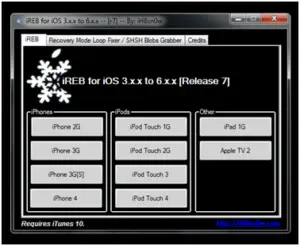I am facing iPhone restore error 1600. I am unable to restore my iPhone. How can I solve the problem in some simple steps using the Windows?

Fix IPhone Restore Error 1600 On Windows

Whenever you get this error, first make sure that the iTunes software is up to date. Also, make sure that all the USB ports are good.
If this does not work out, follow the below-mentioned steps:
- Download iREB for the Windows.
- Use the USB cable to connect your device to the PC.
- Launch iREB and in the options choose the name of your device.
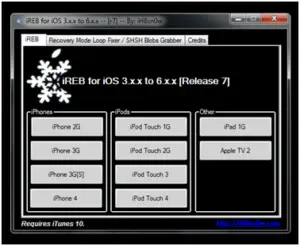
- To put your device in DFU mode:
- Press the home button and power button together for 10 seconds.
- After 10 seconds, keep holding the home button, iREB will detect the device.
5. iREB will confirm that the device is in DFU mode.
6. Now, leave the device connected to the PC and restore it.
Fix IPhone Restore Error 1600 On Windows

When you try to update, downgrade, or restore your phone’s iOS, you may receive one of the following errors: 1600, 1601, 1602, 1603, and 1604. According to Apple, all these 16xx error codes except “1604” is related to the firewall or security application installed on the computer. Error code “1604” indicates an error in the USB timing.
To fix error “1600,” first, make sure you have the latest iTunes installed. Visit Download iTunes to get the latest. After this, check your USB ports if they are good or working properly. Don’t use hubs when connecting your device to your computer. If you are getting error code 1604, transfer to another port. Try restoring your phone again and see if it works.
If this didn’t work, try entering your device in DFU mode. To do this, follow the instructions in How to put iPhone in DFU Mode. After this, iTunes will recognize a device in DFU mode and will prompt you to restore it. Now, try restoring your phone. See if it works.