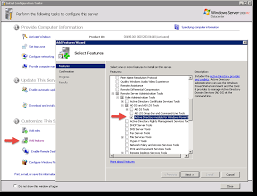To Deal With Active Directory Module For Windows PowerShell Window 7 Of Your System.

Sir, I tried to add an active directory module for Windows PowerShell in Windows 7, but was not successful. Can you please just tell me what steps I should follow to ensure my installation?