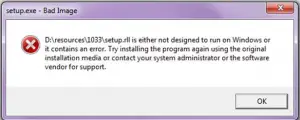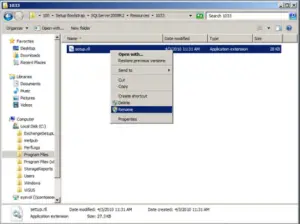Hello experts,
While I was trying to download SQL Server 2008 R2 in my machine, I encountered the following error:-
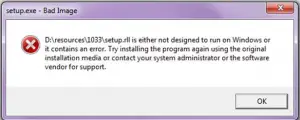
And the SQL Server Setup log file read the following:-
What could be the reason? Please provide the steps of resolution?
Download SQL Server 2008 R2 Error

First of all, note that the different language versions of SQL Server instances cannot be installed on the same computer.
Now, to fix the issue, you can try the following methods:
- Download the SQL Server image again from the original location, and then rerun the Setup program or if you have installed SQL Server over a computer network, you need to install it again from a local drive, and then rerun the Setup program.
- Now rename the Setup.rll file. Follow these steps to do this:
- Open the Windows Explorer.
Click on Start, then go to All Program and select Accessories. Now click Windows Explorer.
- Search and then click on the folder mentioned below:
C:\Program Files\Microsoft SQL Server\100\Setup Bootstrap\SQLServer2008R2\resources\1033
- Now, right-click on Setup.rll, and then click Rename.
See image for reference:-
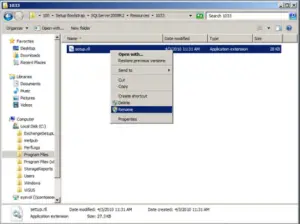
- Typerll.old, and then press Enter.
- Now rerun the Setup program.
Download SQL Server 2008 R2 Error

If you are in the process of installing Microsoft SQL Server 2008 R2, it seems the version you downloaded has a problem. If you downloaded the installer from a website, you probably need to download it again but from a different website. It seems the one you downloaded has a problem with one of its files. In the error message, the installer is pointing the problem to the file “setup.rll”.
This file is required by the setup file to initiate the installation but it cannot be accessed. It is either the file is corrupt or missing. If you need to use the application, try downloading Microsoft SQL Server 2008 R2 64-bit. This download requires 64-bit Windows Server 2008 R2 Service Pack 1 and comes as a pre-configured VHD.