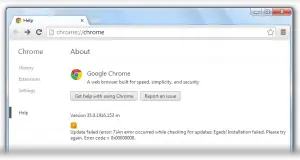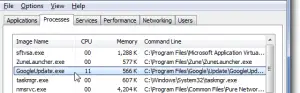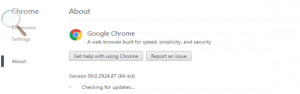Google’s Chrome is not updating whenever you try to install it and get the following error. Then this is the right place to get your problem solved.
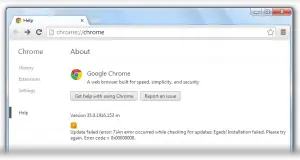
Getting “Error Code=0x00000000” (Chrome’s ‘Update Failed)? Fix It

Following these steps will help you to solve your problem.
1. Go to Task Manager by pressing ctrl+shift+alt >In Processes tab, look for GoogleUpdate.exe or GoogleUpdateOnDemand.exe and kill it.
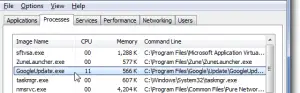
2. Restart your Chrome.
3. Now, open Chrome and go to setting > select ‘About,’ now you should see Chrome updating. You just need some patience and rest Chrome will do.
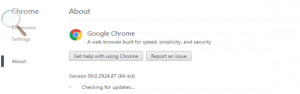
If your problem doesn’t get resolved, then try restarting your computer, it will surely help you.
Getting “Error Code=0x00000000” (Chrome’s ‘Update Failed)? Fix It

The Google Chrome web browser is a browser developed by Google released in 2008 and designed originally to work with Microsoft Windows. It was later made available to OS X, Linux, Android, and iOS. If you cannot install a newer version and upgrade the existing version, try checking if your operating system is still supported.
In April 2016, support for Google Chrome on Windows XP and Windows Vista has ended. Google Chrome 49.0.2623.112 m is the last version to support Windows XP and Windows Vista which was released in April 7, 2016 and then later re-released in April 11, 2016.
At the moment, the most current version of the Google Chrome web browser supports Windows 7, Windows 8.x, and Windows 10 both 32-bit and 64-bit. If you verify that your operating system is supported, visit Chrome for Desktop and download the latest version. On the other hand, if you have an unsupported operating system like Windows XP and Windows Vista, you can download Google Chrome 49.0.2623.112 m.
Though this will no longer install updates, you can still use it to browse the internet but you can no longer log in your dashboard to your Google account and be able to synchronize your browsing history and bookmarks.