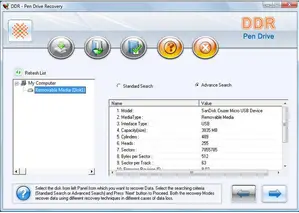Asked By
Sana Ghona
0 points
N/A
Posted on - 05/31/2017

Recently my USB flash drive stopped working. It contains very important documents. Can you suggest some software to fix USB flash drive? I need them badly.
Suggestion For Software To Fix USB Flash Drive

There are a lot of free to use tools for your desired job. Here is a list of software to fix USB flash drive.
USB Repair: It is a software that allows the user to recover data from USB or mass storage drives. It provides other functions like, Recovery: retrieve data stored on a removable device after a malware attack, corruption or an accidental deletion of these files. Detecting: recognize different types of file formats, including AVI, 3GP, CDR, etc. Searching: integrated search environment to find a particular item quickly.
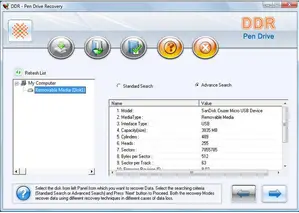
USB Disk Storage Format Tool: It’s a free USB flash disk format utility. It supports flash drives with low-level and high-level formats such as FAT, FAT32, exFAT, or NTFS partitions. It also provides a quick and safe format for your corrupted USB flash drives.It can resolve format errors, can delete spaces and partitions, erase all data on your flash disk, allows you to remove infected and malicious software inside the flash drive, can fix partition errors, bad sectors. It can also create big FAT32 partitions larger than 32 GB.

Suggestion For Software To Fix USB Flash Drive

If your USB flash drive stops working, you need to fix the error first before you can access the contents again. Formatting the drive is not recommended because though it will fix the error, it will also delete the entire contents of the drive and recovering them is another painful task. Try downloading PC Tools Performance Toolkit.
Once installed, insert your USB flash drive on the USB port then start PC Tools. Go to “Recovery” tab and click “Repair Drives”. On the next screen, select your USB flash drive on the list then select “Surface Scan” in the options. Click “Start” to begin the test and wait until it is complete.
If the drive is very old and is beyond repair, just replace it with a new one.