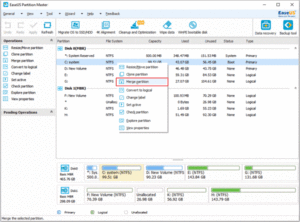How To Merge Partition Windows 7 Drives?

Hi, I am using a Win 7 laptop which I had bought from my friend, he had five drives each of 55 GB approx. So I want to Merge Partition Windows 7 drives A and C to get an extra storage space. Please help how to do it. Thanks in advance.