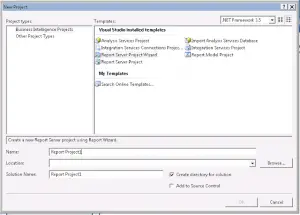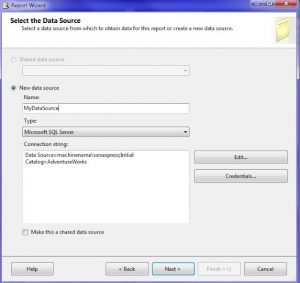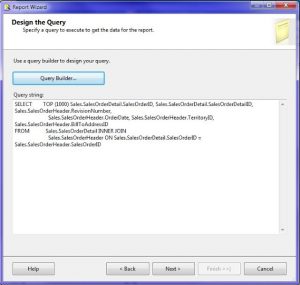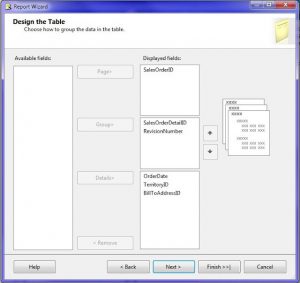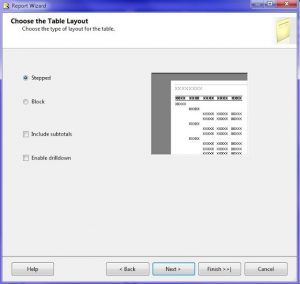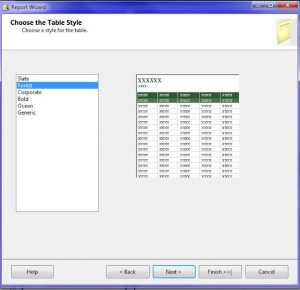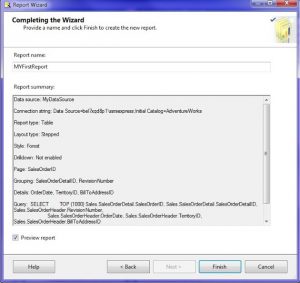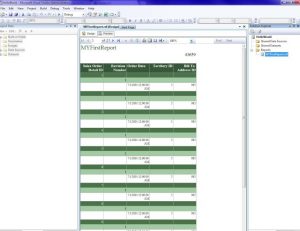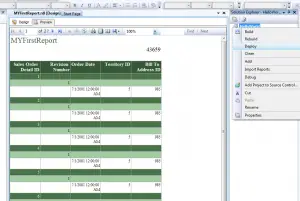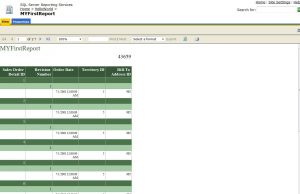I am learning Microsoft SQL database management and I want to create my first Microsoft SQL Server reporting services report and want it to view it in the web browser. Can anyone guide me through the steps by which I can create it?
What Are The Steps To Create My First Microsoft SQL Server Reporting Services Report?

For report development, we need to use Microsoft Business Intelligence Development studio which is quite simple to install. Just add the components to existing SQL installation by choosing the required fields you need on setup wizard.
Follow the steps to create your first SRSS report:-
1. Open Business Intelligence Development Studio (BIDS) (Start -> Microsoft SQL server 2008 -> SQL server Business Intelligence studio -> FileNew Project -> Report Project Wizard. Now write any name and Location to be given
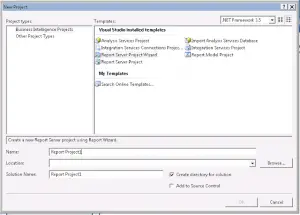
.
2. Then click OK and you will see the following screen wizard.
3. Click next and then write the name of the new data source and give its type. Here I have given Microsoft SQL Server in the type drop down list.
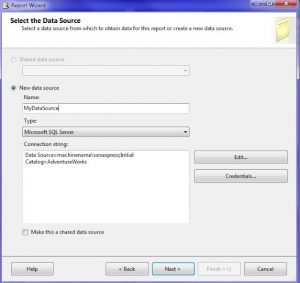
4. Now in the next step, you will use the Query Builder to enter a query for data that will be accumulated in SRSS report.

5. Click on the query builder and then click on the right-most icon in the top to add tables for adding queries and can execute SQL statements to create them.

6. Now you will see various tables. Select one table of your choice and click the (!) icon to see the query after being executed. After this click Next button.

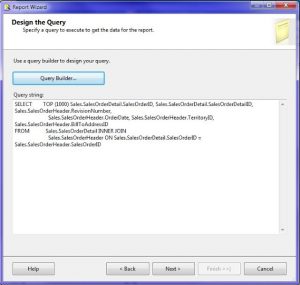
7. Select the tables or matrix round box to select report type according to your preference. However here I had selected tables. Click Next.

8. Add the fields and click next.
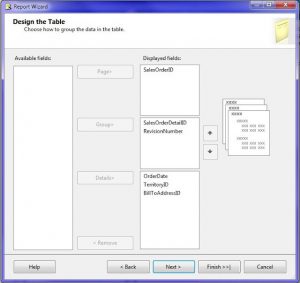
9. Then choose the Style for the layout of your tables and to enhance the outlook of your report. After choosing click Next.
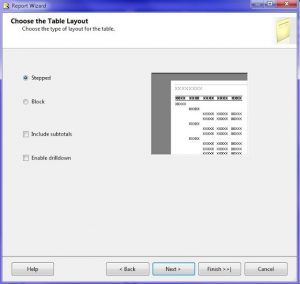
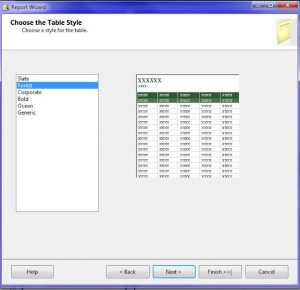
10. Now choose the destination or deployment location for your report. Also give the deployment folder path and then click next.

11. Now the basic Layout is completed and you have to click finish.
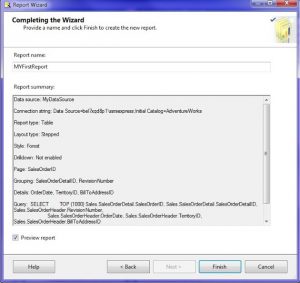
12. Now you can view this report in Business Intelligence Development Studio.
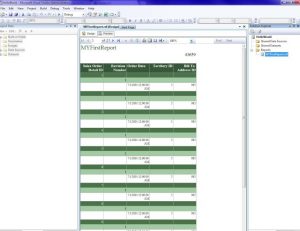
13. Now right-click the project and select deploy.
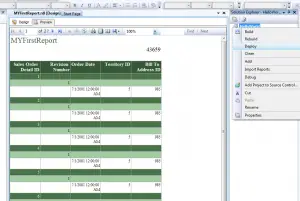
14. After successfully deployment of the project, open the Internet Explorer or any other web browser and click the URL of deployment location.

15. Click on the report to open it.
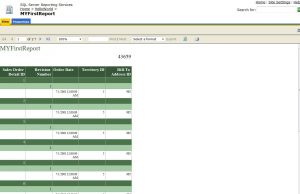
Finally your first report on SRSS in done.