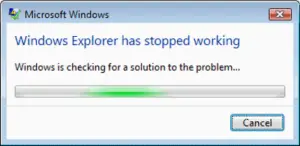Facing Microsoft Windows Explorer Has Stopped Working Error
Asked By
0 points
N/A
Posted on - 06/10/2017

I am currently running the Windows 10 operating system on my Lenovo computer. After I boot my PC, I get a message saying, Microsoft Windows Explorer has stopped working. I try to close the pop-up box, but it doesn’t help. How can I resolve this issue?