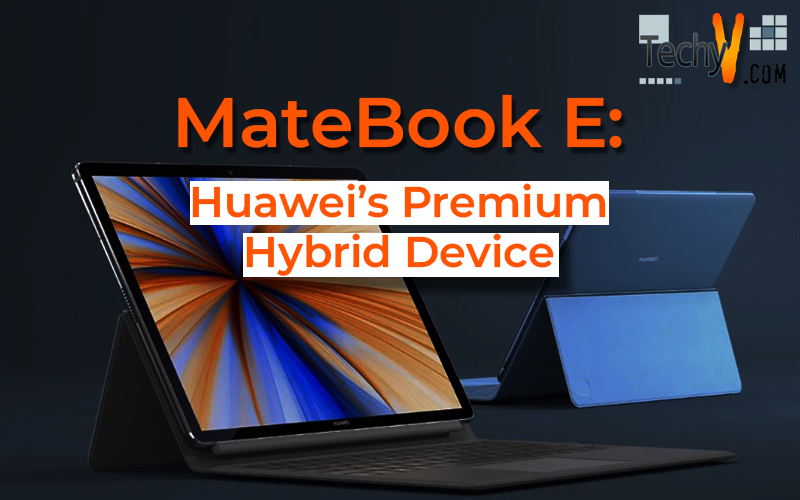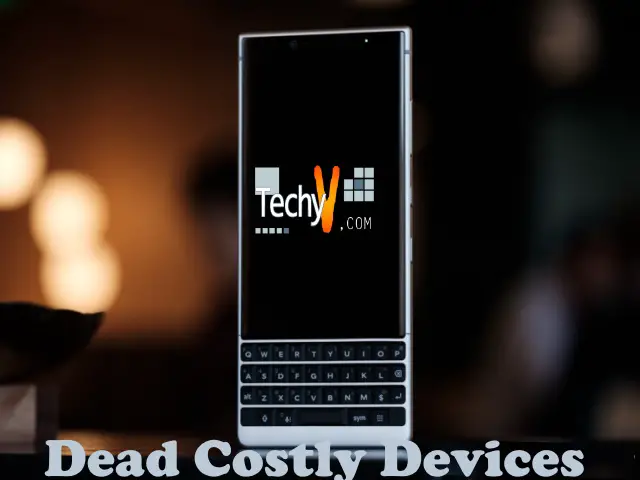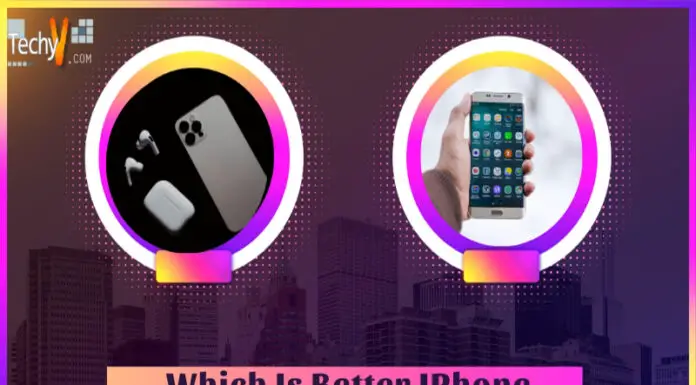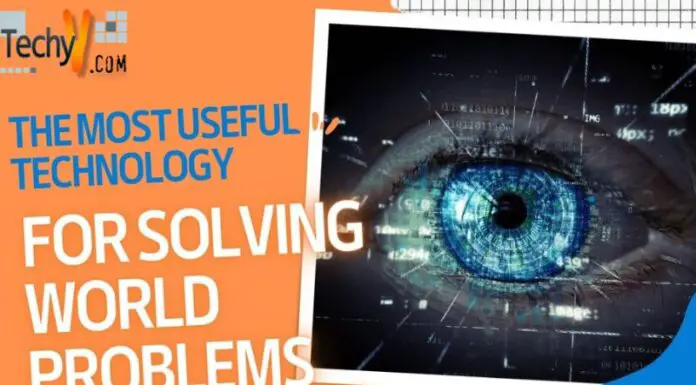You may like or loathe the idea of a hybrid device, but Huawei aims to bring portability in mind. The MateBook E was part of Huawei’s marked up MateBook line, aside from the ultrabook MateBook X and MateBook D laptop. The company has made notable gains in the Smartphone market and has decided to venture into computing. The MateBook E boasts an undoubtedly Surface-heavy concept in its design, but how do this hybrid device differ from its competitors when it runs Windows 10 at its size?
As of now, it is still unclear whether the MateBook E will be released in the UK, but Huawei announced that it will be in summer 2017. Though there is no actual release date yet, it was reported that the price will start at €999, which is quite expensive for a Core M3 processor (base version) with 4GB of RAM. For the Core i5 with 8GB of RAM, it will retail at €1299, which describes better value considering a boost in specifications. In terms of price, Huawei can compete with Microsoft Surface Pro that cost £1249.
The MateBook E is a premium quality device; it seems that the Chinese company has given extreme attention to its detail. Its body is made of an aluminum alloy material and what’s more interesting is the durable Folio Keyboard case that gives full protection to the device. You can even adjust its hinge to up to 160 degrees and will be available in colors pink, blue, and brown.

It is a 2-in-1 device that features 84% of screen-to-body ratio and 2K touchscreen display. It is a slender 12-inch tablet, but even as a tablet that doubles as a laptop, it’s 3:2 screen ratio is not the same as the iPad’s; though it doesn’t look different from a regular tablet. The narrow bezels are of a compactness you’d expect, and the 5-MP front-facing camera is positioned on top.
Also on the top edge are the two mics and dual speakers together with the power button. The MateBook E also uses an independent and ciphered chip for fingerprint authentication, which enables an improved privacy and security. The right edge houses the fingerprint sensor key/ volume rocker, while the USB-C port is placed down the right edge. There are seven Pogo pins in the previous generation, but Huawei has reduced it to three, which improves the docking mode. The Pogo pin connector was on the bottom edge and the top left edge houses the 3.5mm headphone jack. All these are inconspicuous.

It is powered by up to a 7th Generation Intel Core i5 7Y54 Processor and as mentioned above, the base version has Core M3-7Y30 chip. Let’s not forget that this is not a full-fat i5 that we used on laptops and desktop PCs. Its chip is specifically designed for mobile use with improved battery life and low power consumption. The 1.20GHz chip can be max out up to 3.20GHz, which can run many programs all at the same time without visible lag.
It also boasts a full-size island-style keyboard, and a Dolby Atmos Sound System. There is also an optional MatePen and Bluetooth Mouse. The MatePen is an interesting feature of the MateBook E as it works pretty well with pre-installed SketchBook software. And though it has more delays than the iPad Pro, you will be satisfied with its capabilities as it provides 2,048 levels of pressure sensitivity. Unlike the other customary tablet that runs Android or iOS OS, the MateBook E comes with pre-installed Windows 10 OS, which signifies that Huawei is pushing this classy hybrid device into the business market.
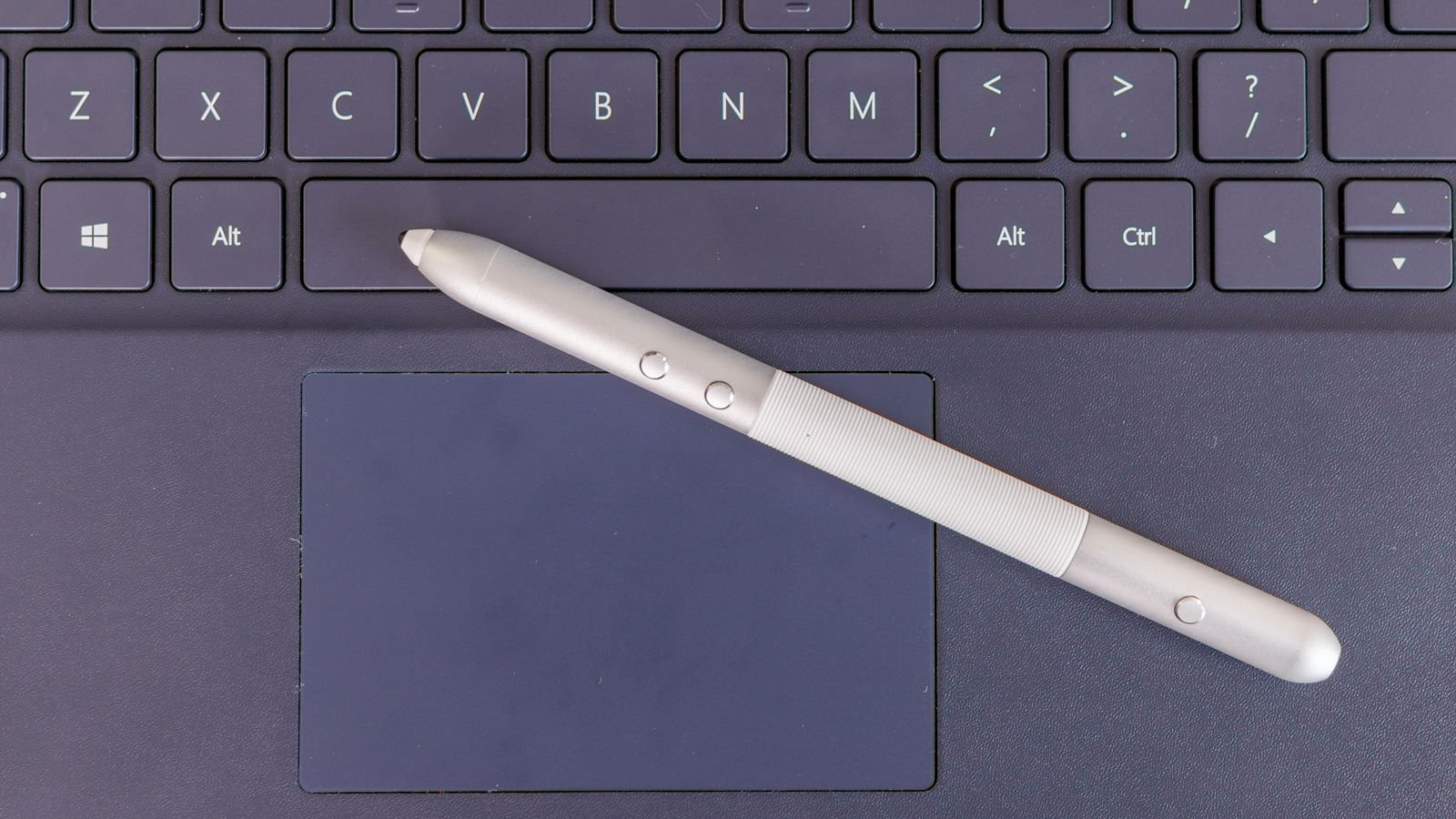
The MateBook E is an expensive hybrid device, but given that the keyboard and dock are in the box, it has great value than most of its competitors. It is a smooth and elegant piece of modern technology that amazes by actually turning into a feasible laptop. It is available in two colors: Champagne Gold and Titanium Gray.
Watch Huawei MateBook E in action: