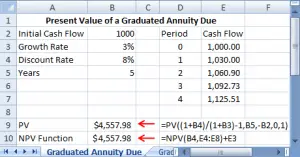Steps Regarding Annuity Calculator In Excel Listed
Asked By
10 points
N/A
Posted on - 06/21/2017

I want to know how to calculate present value of a annuity in Excel. Can anyone of you help me with annuity calculator in Excel? Guys please help help and tell me the formula how to do it.