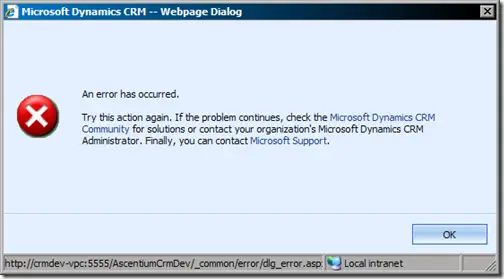Microsoft Dynamics CRM workflow usage

We desire to remove numerous characteristics from an object we fashioned (Employee). Typically, this is an incredibly direct issue with Microsoft Dynamics CRM. You merely eliminate the area from the Form and Grids. From there, utilizing the Entity Editor, you then pick the characteristic and click “delete”. In our incident, the characteristics in discussion were being utilized by workflow. Regrettably, the error report you get from CRM is not very useful. Can you tell me how to stop their use in workflow and remove them?
Thank you very much for your service.
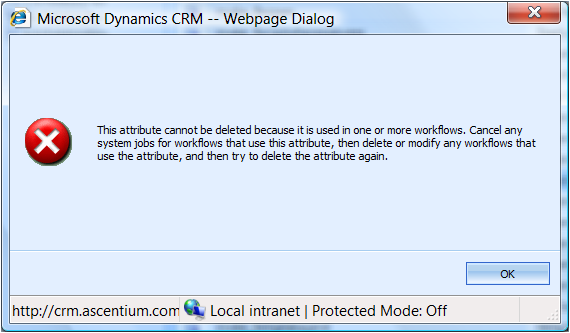
Error:
Microsoft Dynamics CRM — Webpage Dialog
This Attribute cannot be deleted because it is used in one or more workflows. Cancel any system jobs for workflows that use this attribute, then delete or modify any workflows that use the attribute, and then try to delete the attribute again.