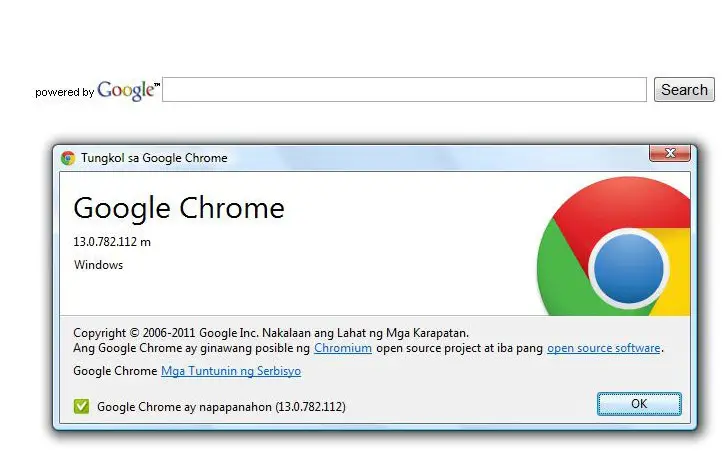Asked By
kate palmer
0 points
N/A
Posted on - 08/21/2011

I want to personalize my Google Chrome by adding my own picture as my background.
Is it possible to do this?
I am using Windows Vista and currently running Google Chrome Version 13.0.782.112.
I only see option on changing themes in Chrome.
I want to use my own picture as background.
Please help.
Thank you.
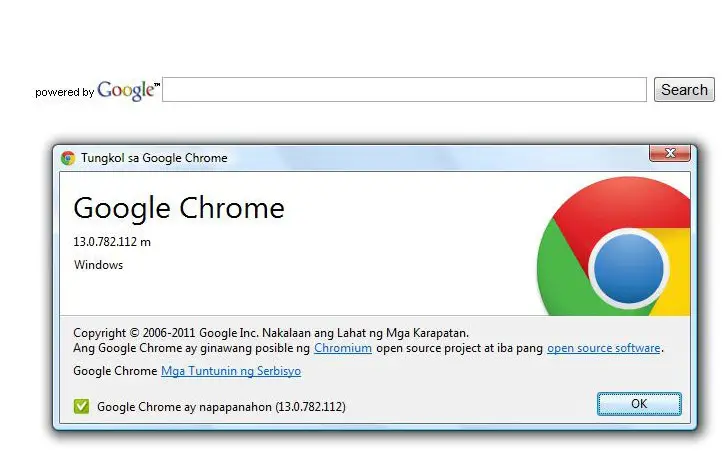
Can I change my Google Chrome background?

Hi Kate!
Yes, it is possible to change background in Google Chrome. This is only available on Windows.
There is no option for changing background in Google Chrome.
What we need to do is to go to this link:
When you open this link:
-
Click the Add Extension to install the extension in your Google Chrome for adding background.
-
Wait 'till the extension finished the installation. When it’s done, go to your web browser and locate the file that you want to put in your Chrome as your background. Make sure to select a large size of wallpaper rather than pictures on thumbnail view.
-
Right-click on the image you selected then Set as background for your Chrome. Remember that right-click feature will only work in Google Chrome.
-
When the Set Desktop Wallpaper window opens, you can set your picture background whether you want it stretch, tile or center the image.
-
Then simply click the Set Wallpaper button below.
To Uninstall the extension:
-
Type chrome://extensions in your browser or just click Tools.
-
Then click Extensions to open the list of Extension that you installed in your Google Chrome.
-
Then simply click Uninstall.
Can I change my Google Chrome background?

Techyv.com is much better because of people like you.
Thank you for sharing such information.
You are very good!