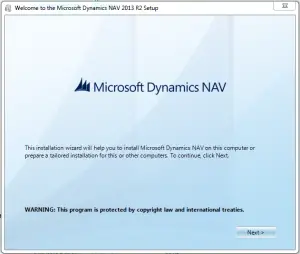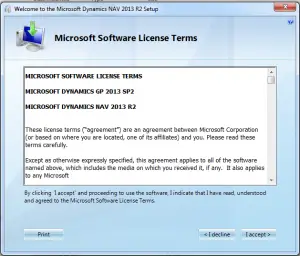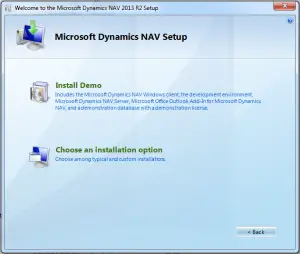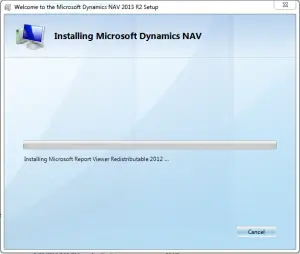Install Microsoft Dynamics NAV 2012 Step-by-step
Asked By
20 points
N/A
Posted on - 07/26/2017

Hello everyone, I want to install Microsoft Dynamics NAV 2012 r2 on my system. Kindly guide, through the steps for the installation. Thanks in advance for the help.