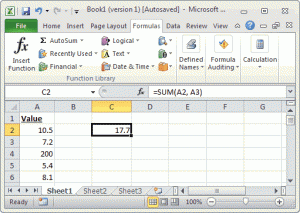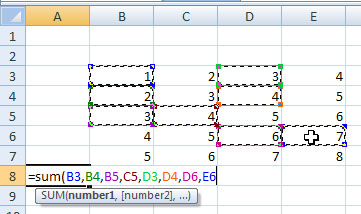Use Microsoft Excel SUM Formula For Binary Addition.

Hello, experts, I want to learn that how I can use Microsoft Excel SUM Formula for calculating the value between two rows or column. Kindly guide me to the steps for using the formula. Thanks in advance for the help.