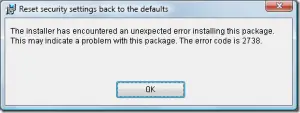I was curious to fix the problem I’m getting while working on my system. The error is Microsoft Fix It Error 2738, and how to fix it. Kindly guide me to the steps for solving this. Thanks in advance for the help.
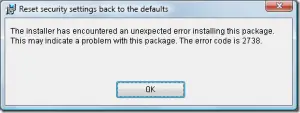
Solve Microsoft Fix It Error 2738 On Windows7

This error will pop up when you running an MS fix it solution. Main Cause is that Windows Script is not properly registered.
Steps to fix this error:
a. Type Windows key along with button R.
b. Command Prompt will open and ‘cd %windir%\system32’ (for 32-bit) or ‘cd %windir%\syswow64’ (for 62-bit).
c. Type “regsvr32 vbscript.dll”
d. Click Enter and Close the command prompt.
Solve Microsoft Fix It Error 2738 On Windows7

I’m not sure if that error was specifically triggered by the Microsoft Fix it utility. If you were installing an application on your computer, make sure first that your computer meets the requirements. Check the system requirements of the program before installing it on your computer. If there is no compatibility issue, if the program is a download, make sure you download it from the official website.
Doing this avoids problems with the installer. This also ensures that you’ll be getting an unmodified and error-free installer. On the other hand, if the error is from the Microsoft Fix it utility when you attempted an install, try downloading the tool again from the Microsoft website and make sure the download completes. If you receive the same error after re-downloading the file, there is probably a permission error.
On the installer or the Microsoft Fix it file, right-click it then select “Run as administrator” to give the program full administrative privilege to install on the system.