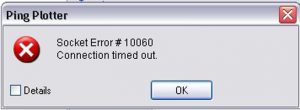Learn About What Is Socket Error 10060 In Brief.

Hello to all,
I was just wondering about what is socket error 10060. Every time I try to read about it, I fail to understand the same.
Is there anyone who can help me?