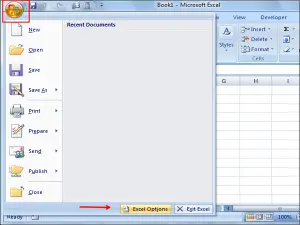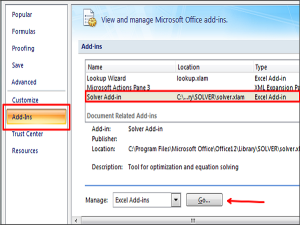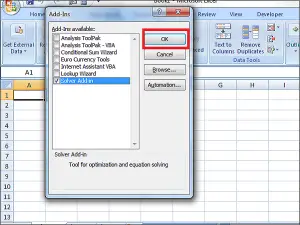Read About Solving Equations In Excel In Detail.

Hi everyone,
I wish to ask about solving equations in excel in brief. If anybody is having any clue regarding this, then please explain it in reply.
Thank you in advance.