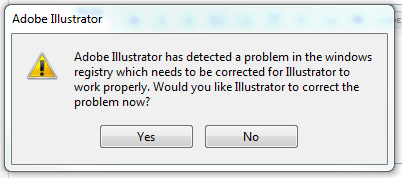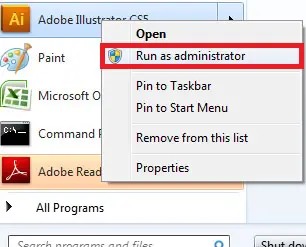Asked By
ahmadraza
10 points
N/A
Posted on - 08/21/2011

Hi dear,
I am feeling Adobe Illustrator registry problem and don’t know its solution please provide me its solution.
Detail of Error is here:
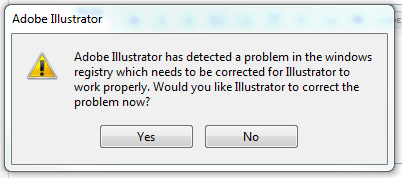
Adobe Illustrator
Adobe Illustrator has detected a problem in the windows registry which needs to be corrected for Illustrator to work properly. Would you like Illustrator to correct the problem now?
Yes No
Adobe Illustrator Registry Problem Error

The cause of this kind of error message is the new changes in the settings of Adobe Illustrator Update Software.
To stop this error dialog message from keep on appearing on your window screen is by actually correcting the problem itself.
So why not click yes and correct properly the registry.
You can try to correct the registry by shutting off all the Adobe Illustrator applications on your computer , then after right-clicking the “Adobe Illustrator” command it to “Run As Administrator” (See the image below )
By running it as the Administrator, it will then allow the Adobe Illustrator to recover the corrupted registry files.
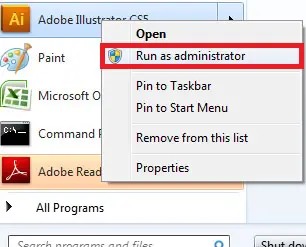
Adobe Illustrator Registry Problem Error

Hi Ahmadraza,
This error is caused by a file registry issue , the program itself will correct the issue but you need to give it permission to do so , Right Click on the program on your desktop and click “Run As Administrator” and then click “Yes” when asked if you would like it to fix the issue.
This will resolve your problem , Good Luck.