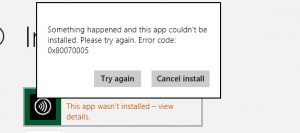Resolve Error Code 0x8007005 Failure

Why I am getting error code 0x8007005 when I try to update the drivers or apps? Does anyone the reason behind this problem? Please help me to fix it.