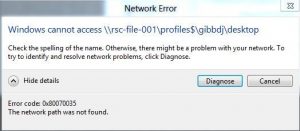Hi,
I just wish to know if anyone can tell me about windows 8 error 0x80070035. I would be glad to know that someone has an answer to my question.
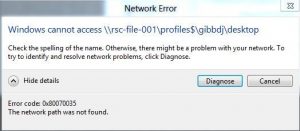
Please help.
Thanks.
Read About Windows 8 Error 0x80070035 In Detail.

First, I would advise you to follow these below steps and start the Shared Folders troubleshooter:
- For that, press Windows key + Won your keyboard.
- Then, enter “Troubleshoot” and select Troubleshooting in theresults on the left side of your device’s screen.
- Next, click View all towards the left side in the new window.
- Then, in the list, go to Shared Folders.
- Now, select Next and perform the on-screen instructions.
Read About Windows 8 Error 0x80070035 In Detail.

The error on your screenshot points to a path to another computer on a local area network. If you are trying to access a folder on a different computer, make sure that computer is running. If the computer is turned off, ask someone or the network administrator to turn it on for you so you can access the folder.
On the other hand, if the computer is running but you can’t connect to your desired folder, that folder is probably not shared. Before you can connect to another computer’s drive or folder, that drive or folder has to be shared first. Any resource on the computer that is not shared is inaccessible to the network.
If that folder or resource is accessible before, ask your network administrator to share the folder again so you can access. Sometimes shared folders are protected with password before it can be accessed on the network.