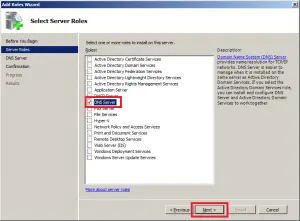Information About DNS In Windows Server 2008 In Brief.

As a non-technical personal, it is difficult for me to understand the jargons of Windows Server. But, I want to learn about DNS in Windows Server 2008. Can anyone lend me a hand or brain for it?