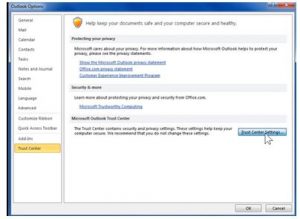How To Outlook 2010 Encrypt Email And Enable It For Every Outgoing Mail?

Hello everyone
I want to enable the Outlook 2010 encrypt email. I’m not so conscious about my PC but in the case of my emails and it’s different.