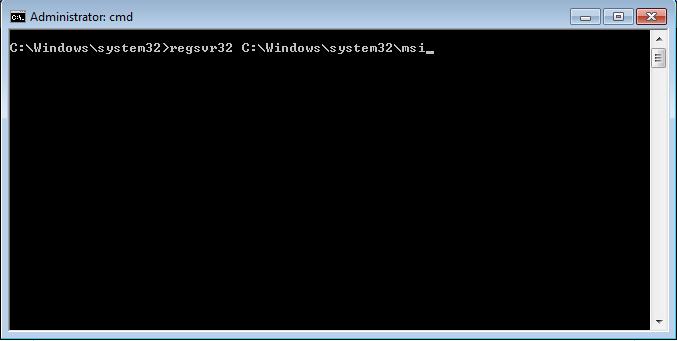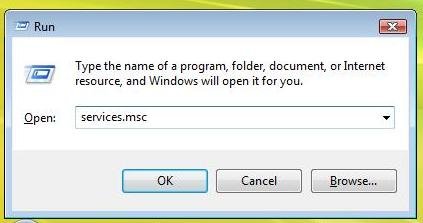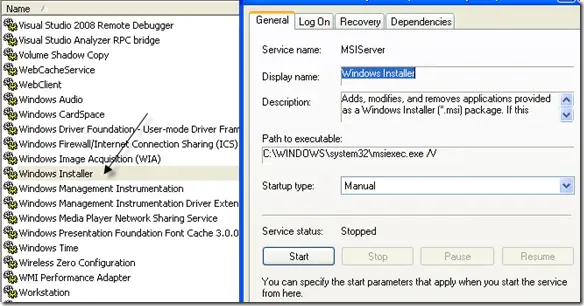Hi, I badly need some help in the installation of the CorelDraw Graphic Suite x5 software in my windows operating system. Whenever I am trying to install this software it doesn’t get completed and shows an error like “Error code 1719”. I tried quite a few times reinstalling. Can you tell me something how to fix this? Thank you.
Error code 1719 while installing CorelDraw Graphic Suite X5

It is windows error. You need to register file to your windows system 32. Follow this instruction.
1. Go to start then type cmd then press enter.
2. Copy and paste it to command prompt
regsvr32 C:Windowssystem32msi
(See the image below) then press enter key to your keyboard.
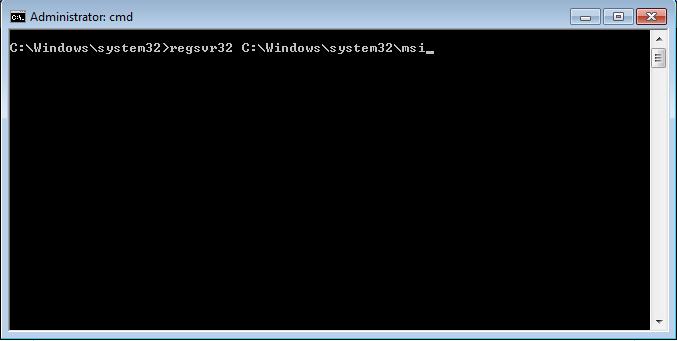
3. Restart your computer and try to install again CorelDraw Graphic Suite x5.
4. This should solve your problem. Good luck.
If the above instruction/solution did not work, you may need to install the latest windows installer, you can download it to Microsoft. Search also the error code to Microsoft website for more info.
Error code 1719 while installing CorelDraw Graphic Suite X5

Hello,
I believe you can resolve this issue by following the given steps if you have Windows installer service functioning on you system.
1. Go to Start then Run.

2. Type services.msc and press enter
.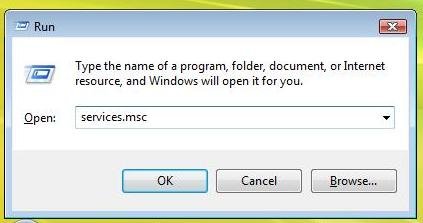
3. Double click on ‘Windows Installer’.
4. Now, check for the value of Startup type field change it to Manual from the drop down list.
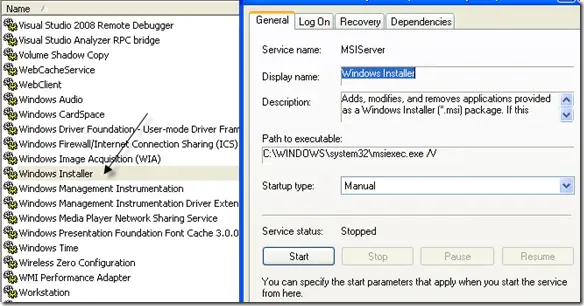
If the problem still persists download the latest version of Windows Installer and then proceed for the installation.
Error code 1719 while installing CorelDraw Graphic Suite X5

If you want to install a particular program, the first thing you need to do is check its system requirements and then make sure your computer meets those requirements. CorelDraw Graphics Suite X5 supports Windows XP Service Pack 3, Windows Vista, and Windows 7.
It requires Intel Pentium 4 or equivalent AMD Athlon 64 or AMD Opteron or faster processor, 512 MB RAM, 750 free space, and 1024 x 768 minimum screen resolution. Microsoft Internet Explorer 7 or higher is the only supported web browser. Also, when installing, make sure you are using an administrator account. The program may not install on non-admin or limited user accounts.
For patches, download the following patches for CorelDraw Graphics Suite X5:
- CorelDraw Graphics Suite X5 Service Pack 3 – released on 2011-05-13, this Service Pack 3 update also applies to CorelDraw Premium Suite X5. This is a cumulative update that includes all previous patches and fixes. Note: this Service Pack 3 update doesn’t apply to CorelDraw Home & Student Suite X5 and CorelDraw Essentials X5.
- CorelDraw Graphics Suite X5 Hot Fix 4 – released on 2011-10-03, this patch will update the latest release of CorelDraw Graphics Suite X5 (15.2.0.686). The build number after installing the hot fix will be 15.2.0.695. This update fixes the following: JPG, PNG, GIF, and JPEG2000 files will export consistently; and the Outline Width control on the property bar will accept custom values.