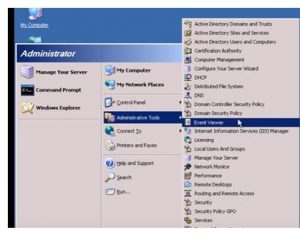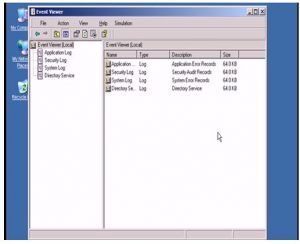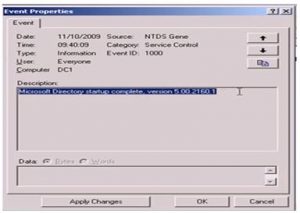How To View Active Directory Event Logs In Windows 2003 Server?
Asked By
0 points
N/A
Posted on - 10/23/2017

Hello everyone,
I want to know that how I can generate active directory event logs. I am currently working on Windows server 2003.
Thanks for the help in advance.