Asked By
shara reese
0 points
N/A
Posted on - 03/03/2012

Hello,
I used to explore my personal computing machine any time. McAfee Anti-Virus enhanced alone automatically. Sad to say, that malfunction caused Internet Explorer to lock up. As soon as IE carried on, it crashes sometimes. We diagnosed that McAfee has been leading to it.
I really reinstalled McAfee and IE they were actually working fine currently. However, I had this recent problem from Steps Center in reinstalling McAfee. Laptop computer looks like its workings fine now but I noticed that pictures on websites cannot be viewed, for instance Yahoo Road survey OR Google Street view. Please help.
Thank you.
McAfee Anti-Virus causes non display of pictures

Yes I have also experienced that with my sister’s Mozilla Firefox. There are websites that can be viewed normally without seeing any error or images displayed incorrectly. But there are sites that do not load completely even if you reload it many times and your internet connection is very much stable.
If you are experiencing this with your Microsoft Internet Explorer, uninstall it completely then check your computer for any possible errors. This problem is usually caused by errors in the file system. Use a disk utility application to check the system. For a much thorough diagnostics on the system, use a disk utility application like Norton Utilities or Norton SystemWorks.
After checking your hard drive, install Microsoft Internet Explorer again. If the problem with displaying the images of the website is still the same, I think you need to use a different web browser from now on. Try Google Chrome or Opera browser.
Answered By
mretazo
0 points
N/A
#92477
McAfee Anti-Virus causes non display of pictures

Kindly check your firewall restriction, maybe it was blocked by your McAfee Firewall. Because there are some configuration like that or possibly your McAfee is not updated.
I have experienced that before that some of the web pictures cannot be displayed. What I did was, I re-installed the McAfee properly, when we say properly it means after installing reboot your computer so that the files will be place properly and after installing update your McAfee.
Hope this helps.
Answered By
abirbu
0 points
N/A
#92475
McAfee Anti-Virus causes non display of pictures

The reason you cannot see the picture on the Web Pages may occur due to reinstalling the internet explorer which may have caused the reconfiguring the settings. The problem may also have caused due to reinstalling McAfee Anti-virus which may have changed the settings due to security issues.
I am sending an attachment on ms-word with pictures so that you can easily understand how to reconfigure your settings to be able to see pictures on Web Pages again. Follow exactly as instructed in the attachment to delete browsing history, to enable images and security settings and hopefully you will be able to see the pictures on the Web Pages again.
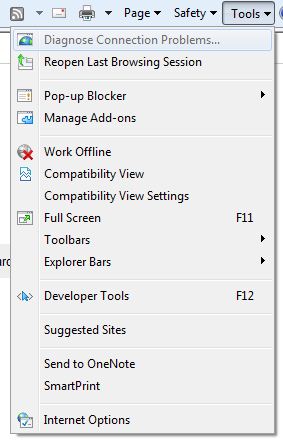
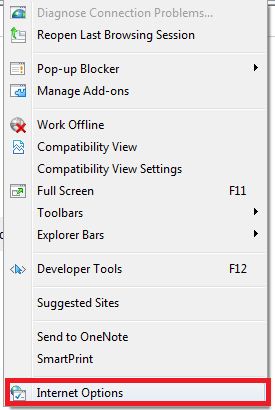
Step:3 Click on General.












