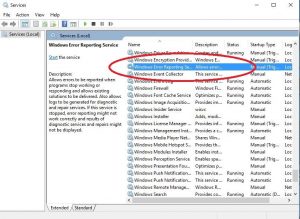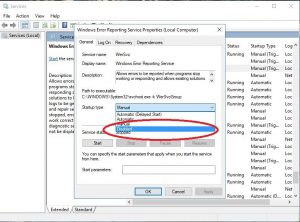Disable WER Windows Error Reporting In Windows 10

I’ve been troubled by WER as it overrides the debuggers on my PC, gets the error before debuggers could act upon, making my life difficult to code in Windows 10. Please let me know how should I disable this WER Windows Error reporting mechanism?