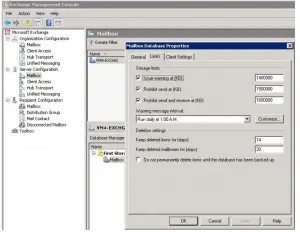How To Manage Exchange 2007 Mailbox Limits While Working

I am a techie, and I want to ensure some particular storage space for my exchange 2007 mailbox. How to quote some storage space to apply exchange 2007 mailbox limits of storage?