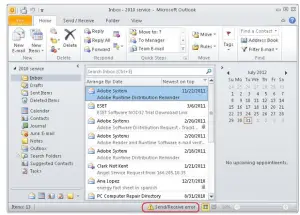How To Solve The Send Receive Error Outlook Issue In Simple Few Steps

So I am using MS Outlook for a long time now, but I recently encountered a problem. Whenever I try to click the send/receive button, the entire email application goes unresponsive and is failing to send an email. So can anyone help me to solve send receive error outlook issue?