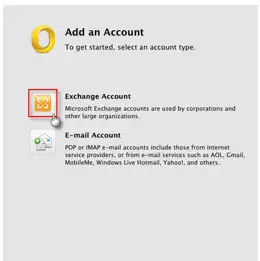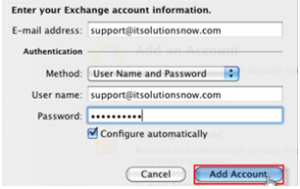Auto Discover Setup Of Outlook 2011 Exchange Manually

Hello everyone, the auto setup is not working in my system for which I want to the association of discovering. I want to do Outlook 2010 exchange auto discover arrangement manually. Kindly guide me the setting steps.