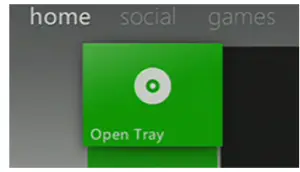Hello everyone, I own an Xbox 360 and also like other gaming fans I have so many DVDs too. A few days back I inserted a CD, and I got an error message says: Xbox 360 opens tray error. Kindly help me out with some troubleshooting tips to resolve this error.
Fix Xbox 360 Opens Tray Error With Troubleshooting Tips

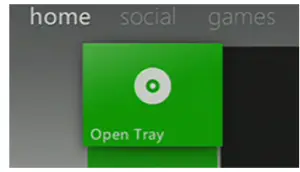
Try this:
1. Get on your console and press the eject button, insert the disc into the tray.
2. Press the Power button on the console and directly press the Eject button and insert the game cd you want to play.
Prerequisites:
1. Keep Xbox tray empty.
2. Change the console off settings from 10 seconds.
3. On the console setting again using the power button and wait for the initial Xbox setup.
Fix Xbox 360 Opens Tray Error With Troubleshooting Tips

There seems to be many Xbox users who experienced the open tray error when they try to play a game. If you encounter this error, try troubleshooting your console. First, try opening and closing the tray several times to see if the error gets fixed.
If this doesn’t fix the problem, try wiping the surface of the disc with a soft clean cloth to remove any dirt on the surface. Do the wiping in a circular motion. If this doesn’t work, try cleaning the lens of your Xbox 360 gaming console using a lens cleaner like this one on Amazon: Playtech Wet/dry Laser Lens Cleaner.
This lens cleaner can be used on DVD and CD players, Sony PlayStation 2, Sony PlayStation 3, Wii, and Xbox 360. Most users who experienced the open tray error on Xbox fixed the problem after cleaning the lens of the console. For a safe cleaning of the lens, please follow the instructions on the package properly.
If this doesn’t help, try using a different disc on your Xbox console then see if it works. In case other disc works, it means the disc of the game you want to play is damaged.