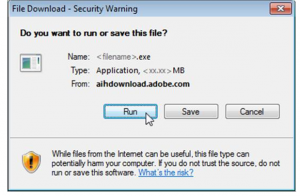Hello everyone, I want to install Adobe reader 11 for windows 7. I am not able to purchase the CD. Is there any option to download the software and install it on my system? I am currently working on Windows 7. Kindly help me to get this software.
Install Adobe Reader 11 For Windows 7 Online

1. Shut down all the other reader and browser.
2. Visit Adobe reader and download
3. Choose the operating system and click Download now.
4. Hit-run.
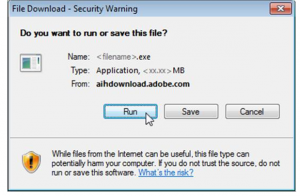
5. Select run in the Internet Explorer appears.
6. Click finish when the confirmation page appears.
Install Adobe Reader 11 For Windows 7 Online

I’m not sure if Adobe Acrobat Reader has to be purchased because it can be freely downloaded from the Adobe website. Adobe Acrobat Reader 11 is an older version. To download the latest, go to Adobe Acrobat Reader DC. Here, select your correct operating system. If you are using Microsoft Windows 7, select “Windows 7” from the dropdown list in “Step 1”.
From the dropdown list in “Step 2”, select your preferred language. Finally, in “Step 3”, select the available version for your operating system. Also, make sure to check the “Optional offer” if you also want to download it. If you don’t want to install McAfee Security Scan Plus, uncheck this offer and then continue with the download.
For Windows 7, the latest available version is Adobe Acrobat Reader DC 2018.011.20035. Now, if you still want to download Adobe Acrobat Reader 11, set the operating system to “Windows XP SP3” and you should be able to download Adobe Acrobat Reader 11.0.08.