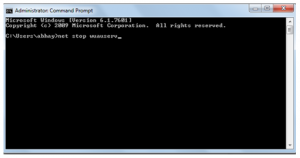Hello everyone, I have no use of .net software over my system, but I am unable to uninstall it. I am getting Net framework error message every time I am trying to uninstall it.
Fix To Uninstall. Net Framework Error Message Manually

1. Explore command prompt of your PC and enter: net stop wuauserv.
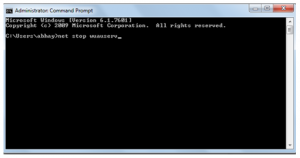
2. Now click the start menu and search for the run.
3. Open Run and type %windir% and hit the enter key.
4. Now rename the softwaredistribution folder as Sdold.
5. Again open the command prompt and type net stop wuauserv.
Again try to uninstall the .net.
Fix To Uninstall. Net Framework Error Message Manually

If you don’t use Microsoft .NET Framework or you don’t create applications that use the .NET Framework component, unfortunately, it is not recommended to uninstall Microsoft .NET Framework because one or more of your programs probably use it to function properly. If you didn’t install it yourself and you just found it installed on your computer, one of your applications probably installed it automatically.
If Microsoft .NET Framework is not causing any problems to your computer, just leave it installed to avoid further complications. If you forced to uninstall it, one or more of your programs may stop working or may cause problems with your operating system.