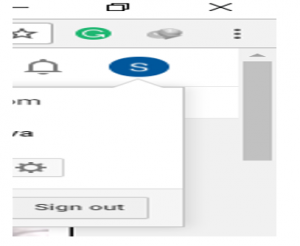How To Fix Error Loading Video YouTube On PC?

Hello experts, I want to know that how can fix the error loading video YouTube on my PC.
I use YouTube a lot but back few days not a single video is loading. Please help me to get through this problem.