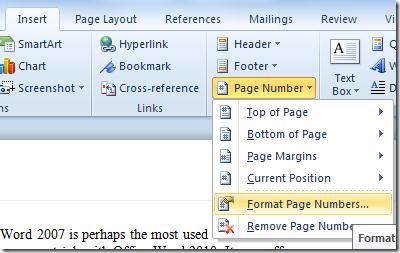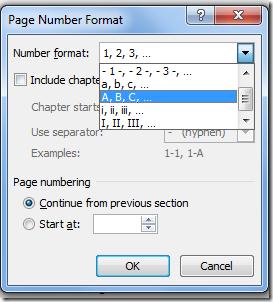Answered By
Simon85
0 points
N/A
#117630
Problem in inserting page number in MS Word 2010

Microsoft Office is the important part of Microsoft Office. There are many part in the MS Office. MS Office is very important part for the computer. We have to learn Microsoft Office. Microsoft is needed for different kind of work. We have to do many works in the Microsoft Word. Inserting page number is a part of our work.
There is tab named insert in the Microsoft Word. Click on it and you will see an option named insert page number. You have to select which part you have to insert number. You can copy your writings in the another MS Word new page. Then give the page number of the previous pages then re-copy them in to your old MS Word document.
Answered By
mon47
0 points
N/A
#117633
Problem in inserting page number in MS Word 2010

Of course, you can continuously numbering pages for your whole document. I'm using MS Word 2007. In its spotlight I'm explaining the solution. You should familiarize yourself with MS Word menu's activity. Some options had been pre-included in the MS Word software. Justify Insert menu, page numbers.
Page number box must be seen. Here you will face with Position. At this moment select in the field whether it is Top of page(Header), Bottom of page(Footer). Alignment: Right, Left, Center, Inside, Outside. Press mouse pointer on Format. Page Number Format will appear. Number format in the field 1,2,3. Click on Start at and select page number. Press OK.
Problem in inserting page number in MS Word 2010

Hi
It is very easy to insert page numbers in Microsoft Office Word and very useful especially if your document already has many pages. Pay a visit this Techyv post to get more idea.
Different ways to insert Page numbers in MS Word