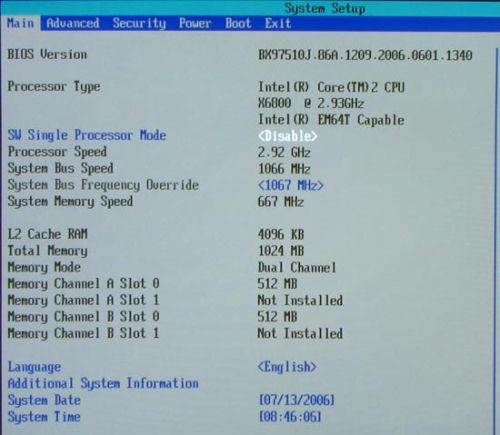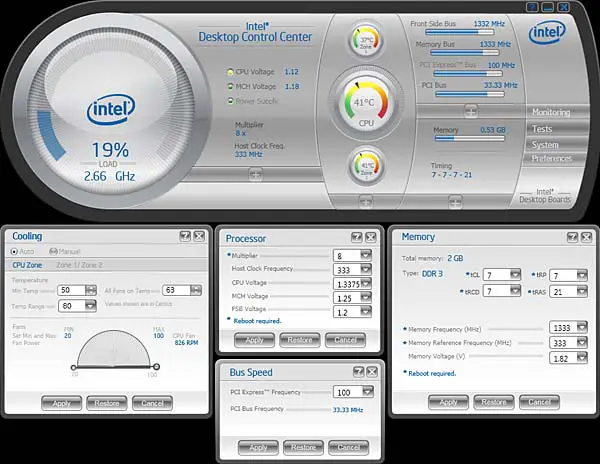Verifying the CPU and RAM information in my “faked” laptop

Hi,
I have an issue with a NEC laptop I bought from a Chinese guy who happened to pass by our house selling the said laptop. He bragged that the laptop has 160 GB HDD capacity, Intel Core2Duo CPU, and 2 GB of RAM. To prove he's telling the truth, he opened the System Properties dialog box and it did show that the laptop has the correct specifications of the hardware. He also showed us the HDD size. So I went ahead and bought it only to find out hours later that the laptop couldn't have the said hardware because its other hardware, specifially the optical drive is only a CDRW drive, not DVDRW and it doesn't even have a built-in wireless adapter! My suspicion grew that I've been conned and so I went to other places to check the CPU and RAM information only to find out that some of them are disabled like the System Information tool. I also checked the DirectX Diagnostic Tool but it also showed same information as with System Properties.
I really believe that the information shown on the laptop is bogus. Please help me find another way to check what is really installed in this laptop without actually doing any unscrewing and opening the thing.
Regards,
f8