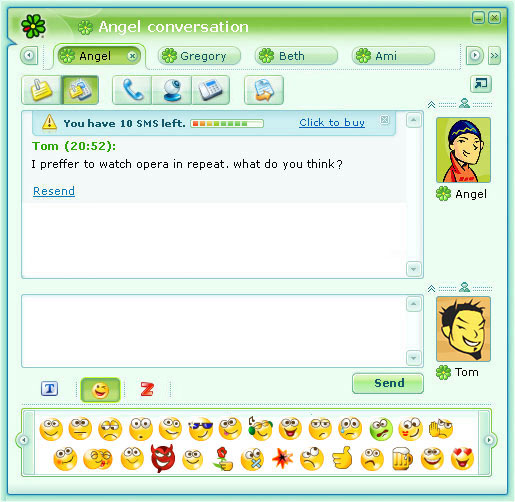Asked By
Ava larry
10 points
N/A
Posted on - 12/23/2012

Hello fellows,
How to send mail gif logo? I am using my gmail account when sending files to my business partners around the world and got a yahoomail account as a backup. Do you have some other ways of sending gif logo and photos online? My email accounts cannot handle big files.
Regards,
Ava Larry.
How to send mail gif logo?

Instructions for sending mail GIF:
-
Launch your email application on your computer.
-
Create a new message and type in the address of your recipient in the "To" field, or click the recipient's name from your contacts list.
-
Type a subject in the "Subject" field, such as "Here is that GIF image we spoke about.
-
Type a message in the email message window. Click "Attach," "Insert" or a similar command, and then click the folder on your computer containing the GIF file you want to send. Click the GIF file to attach it to the message.
-
Click "Send" to send the GIF file to your recipient.
How to send mail gif logo?

Hi Ava
The best thing I would suggest you is to Download ICQ Mobile Messenger for your phone, it is compatible with any web based phone and it works like a charm when you send any gif files, or jpg files, or chat etc, this is the easiest way to communicate and send gif files, you just need to make sure that you and your recipient has an ICQ Mobile messenger installed. You can download it from the below given link-
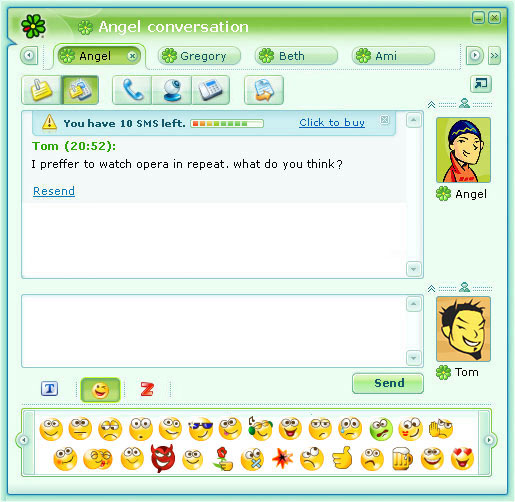
https://icq.com/windows/en
Hope it helps!
Good Luck