Microsoft Visual C++ Runtime Library error from VLC Video Output

Hi there,
Every time I close videos which are opened in VLC this error appears. I tried reinstall the program to get rid of this error, no result. Does anyone have any idea about this error ? What is causing it and why I have it ?
Thanks !
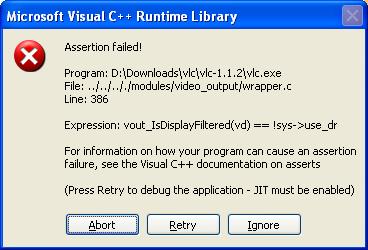
Assertion failed!
Program: D:Downloadsvlcvlc-1.1.2vlc.exe
File:…/../.././modules/video_output/wrapper.c
Line: 386
Expression: vout_IsDisplayFiltered(vd) ==!sys->use_dr
For information on how your program can cause an assertion failure, see the Visual C++ documentation on asserts
(Press Retry to debug the application – JIT must be enabled)
Abort Retry Ignore











