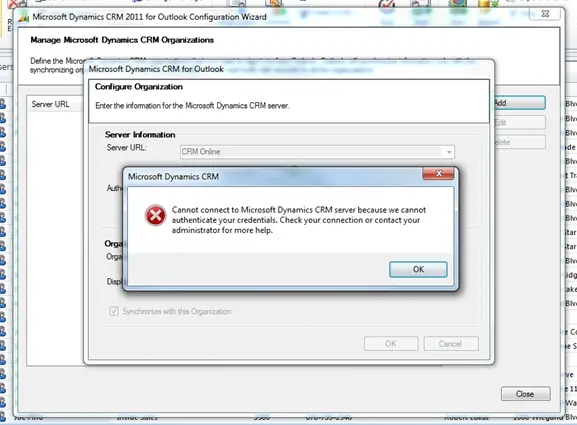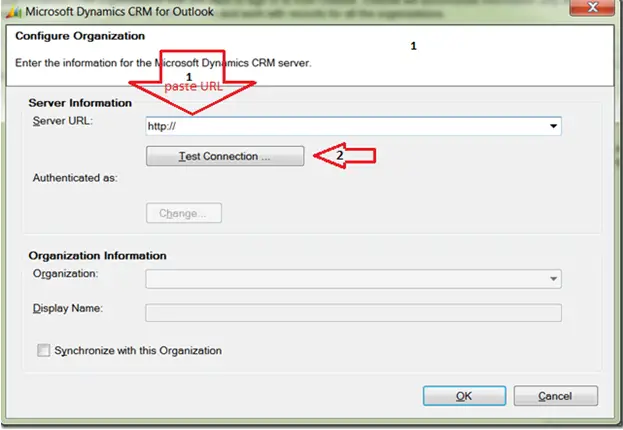Asked By
ashley.bila
40 points
N/A
Posted on - 05/26/2012

Hi! I am a user of Microsoft CRM 2011 I was facing an issue while connecting the MS CRM 2011 to Outlook.
The error message has been pasted as follow as a screen-shot.
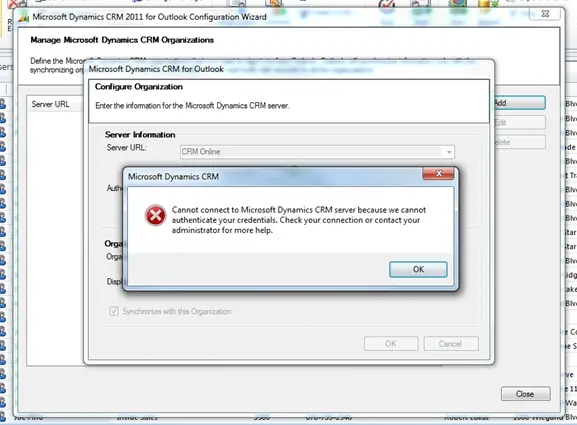
Error:
Microsoft Dynamics CRM
Cannot connect to Microsoft Dynamics CRM server because we cannot authenticate your credentials.
Check your connection or contact your administrator for more help.
Authentication Error with Microsoft CRM 2011 for Outlook

Hi Ashley,
This might be an issue with credentials. Please make sure that the credentials are correct by logging in to the web-client, in order to test the credentials. If you are able to login to web-client successfully, then continue with the steps below:
-
Open your web-browser & login to Microsoft CRM
-
Copy the full URL from address bar
-
Run the CRM configuration wizard from Start > All Programs > Microsoft Dynamics CRM 2011
-
Do not change the server URL to CRM Online. Paste the full URL (copied from browser address bar) to your CRM Online environment to the “Server URL” field, then click “Test Connection” and enter your CRM Online credentials.
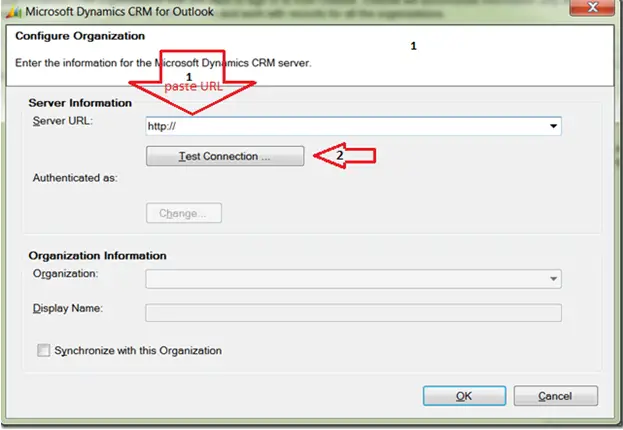
Ideally, this should resolve the problem. Incase if it does not, and then check for Windows Live Essentials beta, Windows Live Essentials 2011 or Windows Live Sign-in Assistant being installed in your computer as there might be some unusual conflicts between processes.
If you find Windows Live Essentials Beta, being installed then go ahead & uninstall it or upgrade to Windows Live Essentials 2011. Then try to run the configuration wizard again.
If you see Windows Live Sign-in Assistant or Windows Live Essentials 2011 already installed, then run a repair & try to run the configuration wizard again.
Hope this helps,
Arseno
Authentication Error with Microsoft CRM 2011 for Outlook

this issue can happen when you try to create a new Website while you try to install Microsoft CRM and the URL specified is incorrect. By default Microsoft CRM uses port 5555 when set up creates a new site and for the client to connect to the server like http://MSCRMserverName:5555/organizationame/loader.aspx You have to use port.
It is also important if you have server roles installed on different computer while specifying the web address of the discovery role. Other resolution also is to verified your windows live ID. Once the verification is authenticated, you can proceed . By, the way setting, up windows ID is just easy, you can go to @hotmail.com or @live .com.
I will give you some troubleshooting also, you can go here
Hope this helps.
Authentication Error with Microsoft CRM 2011 for Outlook

Hello Ashley
Besides these solutions have many ways to solve this issue. Go this Techyv post, in this post experts are dispatched many new techniques to solve this problem. You can get those too to resolve this problem.
Cannot connect to Microsoft Dynamics CRM