Could not connect to the Interaction Recorder server.

I am doing work in Lab as Network administrator. My job is to monitor all students what they are doing and record or capture screen. Today i am trying to record work of student but I am receiving given error I try to find its solution but I can’t find. Please provide me its solution.
Detail of Error
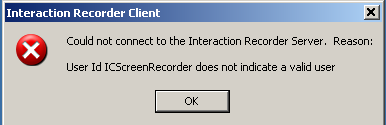
Interaction Recorder Client
Could not connect to the Interaction Recorder server. Reason:
User Id ICScreenRecorder does not indicate a valid user
OK











