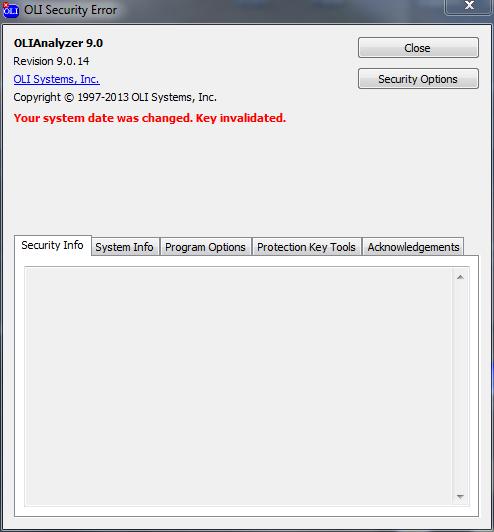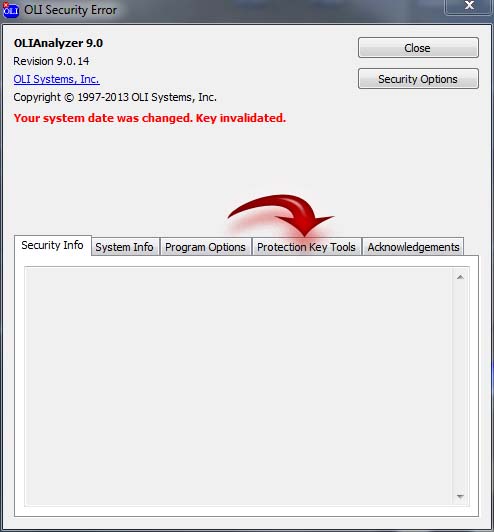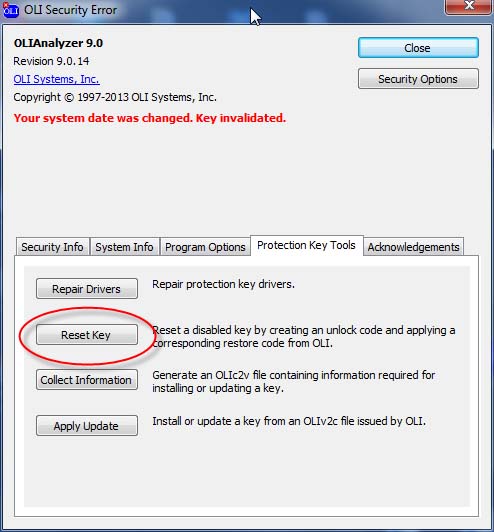Hi there,
I have this Error from OLI Security. I have checked the Time and Date if my PC and is up to date, and I don’t know how to solve this one and why it says this. Can anyone help me please to make the proper settings in OLI ?
Thank you !
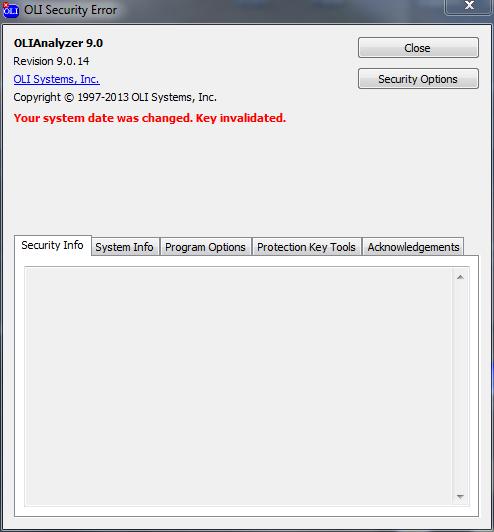
OLI Analyzer 9.0
Revision 9.0.14
Your system date was changed. Kei invalidated.
OLI Security Error on system date change

This error is normally caused when you use a hardlock and you backdated or reset the date or time of your computer for a certain reason. The hardlock is created to detect a change in the date and will fail once you change the date backwards. Built into a hardlock is a small perpetual clock that runs from the inside.

This is a security feature designed to restrict a user from back dating the computer to prevent the expiration date. The problem here is that sometimes there are legitimate reasons why you need to change the date of your computer. One reason is to retrieve time stamped files. Another is when a server issues a change in the date for the purpose of synchronizing the time on the network.
If a user intentionally or accidentally changes the date of the computer, an OLI Security Error dialog will be thrown like what is shown in your screenshot. In the OLI Security Error dialog, you can actually field reset the hardlock using OLI. To fix the problem, first, make sure you inserted the hardlock key then select Protection Key Tools tab. See image.
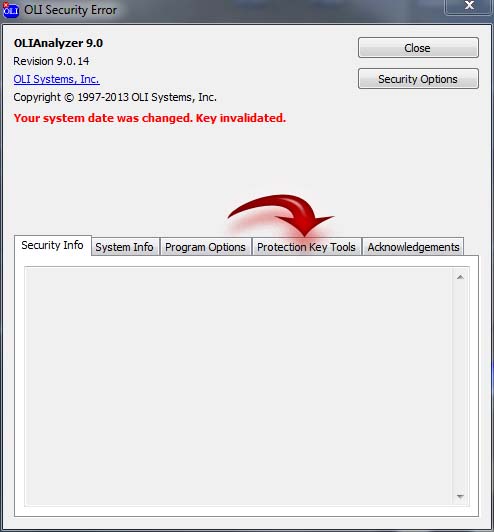
In Protection Key Tools tab, click Reset Key. See image.
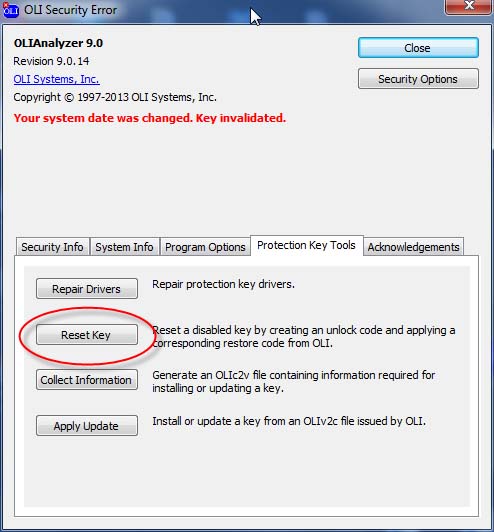
In OLI Security Setting dialog, it displays the Unlock Code for your key that needs to be sent to OLI Systems. Send the unlock code to the Technical Support email address: [email protected]. When they receive the unlock code, a restore code will be created using a small utility. The Key Restore Code will then be sent back to you. Enter the code in the field below Restore Code and then click OK. See image.

The OLISecurityControls dialog will appear saying that your key has been reset. Click OK then close the OLI application to apply the changes and then start the application again once it is finished. See image.