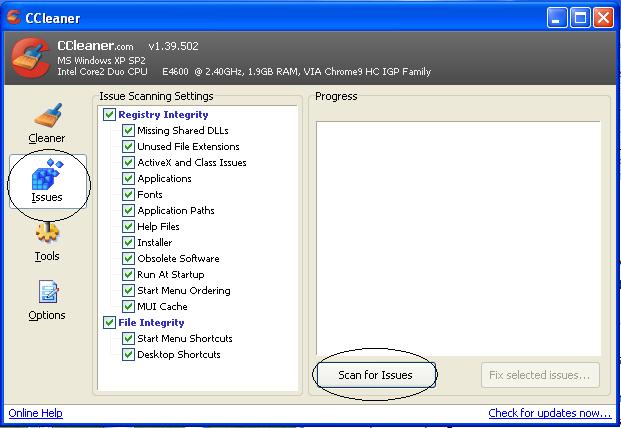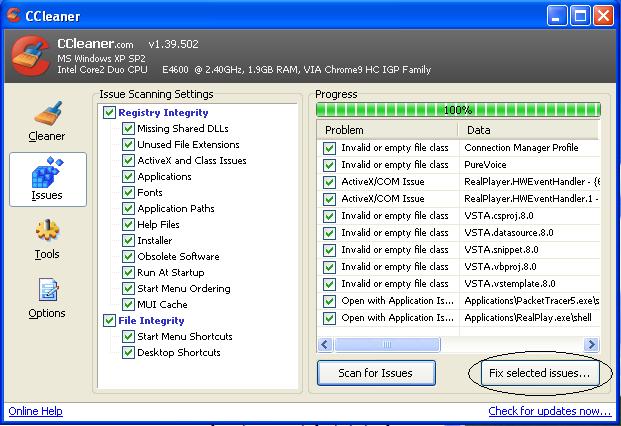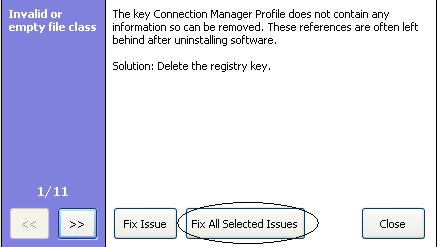Asked By
fernandoo
310 points
N/A
Posted on - 05/15/2011

Hi dear,
I am a user of MS windows XP SP2 and I am having an issue related to my mouse cursor. The issue I have is that my cursor is not in my control anymore. Actually, Last night, I think that the surge protector has given up the ghost. In result the computer and a lamp went out rashly.
After that incident I got my computer restarted again but now I am observing that there is a high-pitched sound as like a keyboard, which should have been locked. And even anytime I use to put the cursor in a typing-window or address bar, my mouse cursor just races away to the other end of it. For some reason over the last two weeks I have gotten a specific message that windows of mine may be counterfeit and I should have had it for literal time period.
To handle this worst issue I firstly replaced my mouse and cursor in shape of wireless set but the problem existed as it was. Now, I have a disk to reinstall and am hoping that will work satisfactorily, but am willing to pull my important files off first. I also bought an antivirus and loaded but it is not scanning as like it should have to scan.
I am very depressed due to this issue and I want to know how to fix cursor racing scroll issue?
Is there anything I can check to fix?
Or there might be anything that may have been stuck?
If anyone should give me some insight, I will be thankful.
Thank you.
Answered By
seangel
0 points
N/A
#97354
How to fix cursor racing scroll issue?

Hi Fernando,
Here's my solutions for your problem.
-
If you re using a wireless mouse and the cursor begins to jump in another way. Low battery may be the cause of that. Change the batteries, then check the mouse. If it is doesn't resolve. Try to so the next step.
-
Try the wireless transmitter to a USB port. If doesn't work out. Unplug and plug the USB port. Then if it is still jumping. Check your mouse to other computer. If it works good, the problem is in your USB port.
-
One thing to do is, update the driver for your mouse.
Here's the steps:
-
Right-click My computer then click Properties.
-
Click the Hardware tab and click the Device Manager.
-
Look for the "Mice and other pointing devices", then right-click it.
-
Select scan for hardware changes. It will install an updates for the mouse driver.
Clean your mouse pad, remove the dust using a soft cloth and add a small amount of alcohol. Wait until it dry. Mouse supposed to start jumping when mouse pad is hit. You can also replace your mouse pad to a quality mouse pad.
Checking of your mouse speed.
You have to decrease the speed of your mouse. Maybe it is in a Fast Speed that's why the cursor jumping to other way. Here's the steps:
-
Go to Start, click Control Panel.
-
Click the Printers and Other Hardware (mouse icon), then click Mouse.
-
In the Buttons tab, look for the Double-click speed. Set it to the middle point.
-
Click Apply and OK.
-
Then restart your computer.
Clean desktop regularly. Wipe with washcloth you desktop everyday before starting to use it. Dust, dirt and scratches that in the surface of your desk can be blame for a jumping mouse cursor.
Virus.
Yes, virus can be the cause of that problem. All you have to do is to scan your system using the updated anti-virus.
You said that you bought an anti-virus installer. So, make sure to update it first before you proceed to scan your system. Update the anti-virus regularly.
Uncheck the hide cursor while typing to avoid jumping.
Follow the steps:
-
Go to Start click control panel.
-
Click printers and other hardware then click mouse.
-
Click the Pointer Option tab.
-
Uncheck the "hide pointer while typing" under Visibility.
-
Click Apply and OK.
-
Then restart your computer.
If you are using an animation cursor, remove it. Use a cursor to default. It may cause your problem. How to default your cursor? Follow this steps:
-
Go to Start, click Control Panel.
-
Click Printers and Other Hardware then click Mouse.
-
Click the Pointers Tab then click Use Default.
-
Click Apply and Ok.
Reinstall your mouse driver to refresh all the system. Here's the way to reinstall your mouse driver.
-
Right-click My computer, click Manage.
-
Click Device Manager.
-
On the Mice and other pointing devices. Right click the compliant mouse select Uninstall. It will take for a few seconds.
-
Then now click Action Tab select scan for hardware changes. The system will detect your mouse, and it will reinstall mouse driver.
Hope these solutions can help your problem.
Feel free to ask questions if you have other problem.
How to fix cursor racing scroll issue?

Hi Fernandoo,
If you are using an optical mouse and you only use the surface of your computer table it may reflect the light that make the cursor move on its own, try to use a mouse pad.
If these don't work, use a mouse that has a USB connector, It might be having some problem in the mouse port.
Try also repairing your registry using some registry repair program like CCleaner, you can download it here.
After download the program, install it on your computer, just follow the simple installation wizard and then open the program and click the Issues tab on the left side of the program,
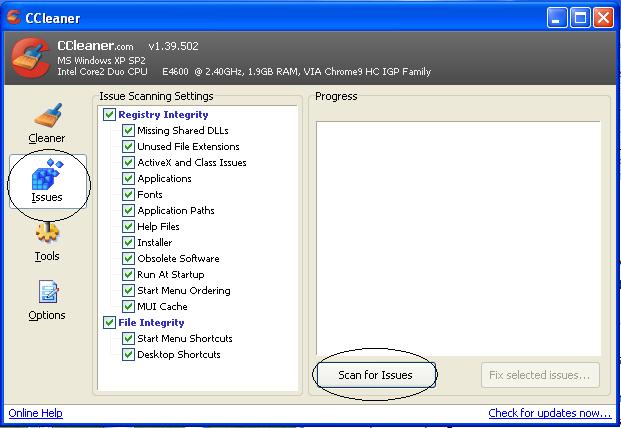
And then left click the scan for issues button, and it will check for some errors in your registry,
After that scan left click the fix selected issues, a dialog box will appear just click no,
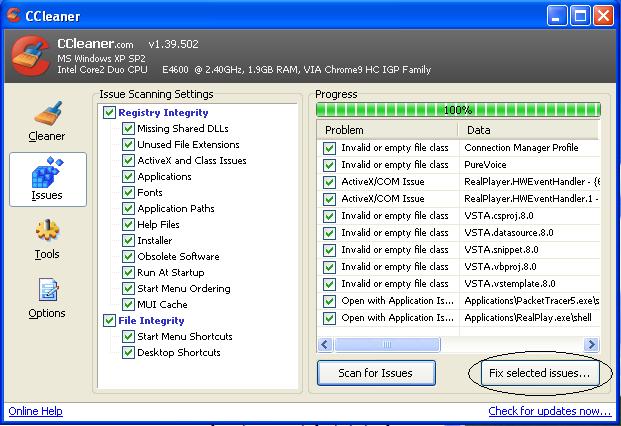
And then, another dialog box appears, just click fixes all selected issues, and then click finish.
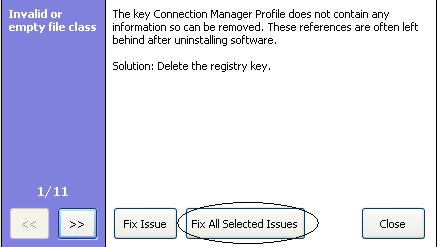
Note: Repeat all the process until there is no issue found.
Hope this help,
Regards,
Bert
Answered By
Paul071
0 points
N/A
#97357
How to fix cursor racing scroll issue?

Check your keyboard or replace it.
If there is any short circuit in your Keyboard these kinds of situations may be induced.
But there are many viruses that are cannot be killed by any virus guard.
Go to your Task Manager a Processes tab and search for an unknown or equivocal EXE files and stop it.
OR Go to run command in the start menu, type ‘msconfig’ in that and press enter.
Go to Startup tab in the dialog box. Uncheck unknown files or find the source file from it and destroy it.