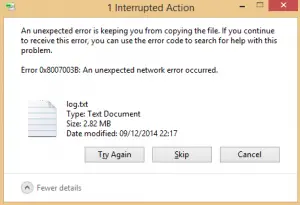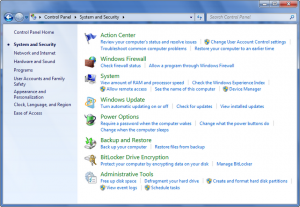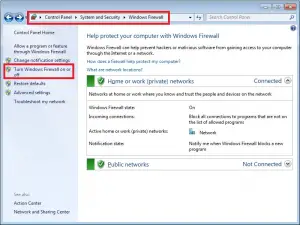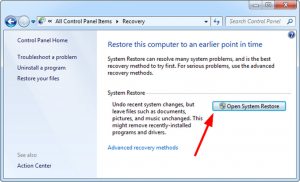I have been seeing this error message from the past one week trying to copy a file over a network drive. It goes like this error code 0x8007003b. I am attaching a screenshot below.
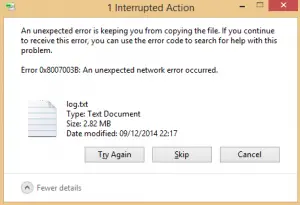
Unexpected Network Error Code 0x8007003b Issue Solved!

Hi, yes this error has been observed on many OS mostly Windows 8 or above, and has also occurred when trying to rename the file. The primary reason for this error to occur is trying to send a file from a computer or a server over a network. I can give you a couple of solutions to help you solve the error. Please try them and do them us know which one has helped you to solve it.
Option 1: Disable anti-virus or security software
- Look for the anti-virus icon at the taskbar below and right-click on it.
- Click on the Disable option.
- Choose the time period for which you want software to stop functioning.
- The software has to be opened, and the toggle button should be used to disable their working as shown below.

Option 2: You must deactivate firewalls
- To do so you must press the Windows logo key and R key simultaneously.
- Type using your keyboard “Control Panel” and then press Enter key.
- Look for System and Security and open it.
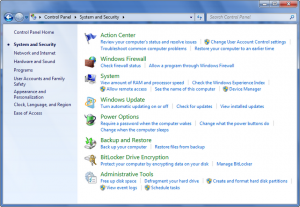
- In the right section of the screen, you must click on Windows Firewall.
- Click on “Turn off Windows firewall.”
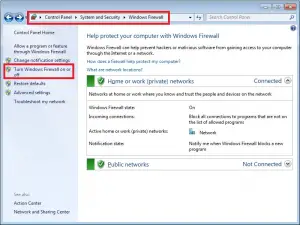
Option 3: Do a System restore
- To use this method of solving, you should have previously allowed System Restore.
- Press Windows logo key and R key together for the Run window to open.
- Use your keyboard to type Control Panel and press Enter.
- Here, you will see System. Click on this option.
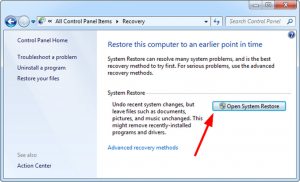
- In the sidebar, click on System Protection.
- Choose a date when your PC was functioning without any issues.
Option 4: You should also try to do a System File Check (SFC): Sometimes, it happens that installation of software may lead to system files getting corrupted. An SFC will repair such issues.
Option 5: Also, try to do a Disk Check Utility- this will help you solve the issue by repairing the poor sectors of the hard drive and maintaining its integrity.
Unexpected Network Error Code 0x8007003b Issue Solved!

This problem with error code “0x8007003B” normally happens when you are copying a file or files to a shared folder on another computer over the network. If you are simply renaming a folder, there should be no problem. First, check the file system used on the target drive or computer then check the size of the file you are copying.
If the drive where the shared folder is located is using FAT32, you need to check the size of the file you are copying. FAT32 file system supports files smaller than 4 GB only. If the file you are copying is huge and exceeds the 4 GB limit, you won’t be able to copy it.
The file system on the drive needs to be changed to NTFS for you to be able to copy the file. If you are copying multiple files, check every file and make sure not a single file is bigger than 4 GB. If there is a file bigger than 4 GB, exclude it from copying. Try making the file smaller by compressing.
You can use WinZip, WinRAR, or 7-Zip. If the file is way too big, create a multi-volume archive.