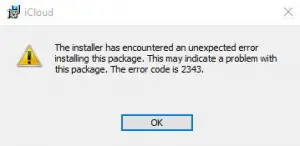Hi all, my problem is related to error code 2343 which appears whenever I want to uninstall or update iCloud. Please provide ways to troubleshoot this error on Windows XP.
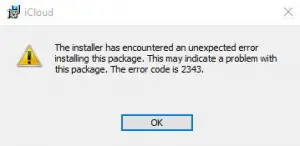
Error Code 2343 Of ICloud Will Go Away With These Steps

I am sure that error code 2343 happens when you are using Windows Operating system while trying to remove, install or update iCloud. I know one of the cause to be incompatibility of Microsoft 2016, and mostly if you MS office up to date, you will not face this issue. Below mentioned is a way to remove the bug:
- From the Start or by searching in the Taskbar, go to the Control Panel.

- In many options that you see, click on Programs.

- Click on Uninstall a Program.
- Look for MS Office 2016 or MS Office 365. When you locate it, right-click and select uninstall.
- After the process of uninstallation gets completed, reboot your PC.
- Follow step 1, 2 and 3 to uninstall iCloud from your PC. After doing so, you can retry to install or update iCloud.
The steps mentioned above should solve the problem completely, and the error should not occur again. Thanks.
Error Code 2343 Of ICloud Will Go Away With These Steps

Error code “2343”, in iCloud, appears when you want to install, uninstall, or update iCloud on Microsoft Windows. The problem is caused by an incompatible version of Microsoft Office: Microsoft Office 2016. If you have Microsoft Office 2016 installed on your computer, you need to uninstall it first before you can install, uninstall, or update iCloud. Click “Start”, “Control Panel” then “Programs and Features”.
If you don’t see this, set view to “Small icons”. On the next screen, scroll down and look for “Microsoft Office 2016” or “Microsoft Office 365”, select it then click “Uninstall”. Wait until it is complete then restart the computer. After booting, try updating iCloud again. This problem or conflict between iCloud and Microsoft Office 2016 was encountered in 2015.
Apple must have fixed this problem by now so there’s no need to uninstall Microsoft Office 2016.