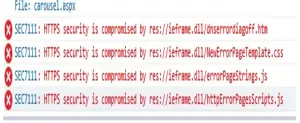A common error is found mainly in Internet Explorer 9 when someone is trying downloading, uploading any document or it sometimes as observed; the webpage is not functioning.
Answered By
hctgibbs
10 points
N/A
#313012
Security Compromised By Res Frame

A- You must have found this displayed-
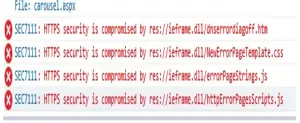
- You can install the recent security update of the Internet Explorer by visiting this link. If this is not working, again install a more advanced version from other websites.
- You can also check your security settings offering ‘Disable’ to ‘prompt’; and this may help you to resolve the issue.
- Following steps can also help you-
- Open Control Panel-Internet Options on your personal computer
2 Select ‘Privacy tab’.
3. Set Low
4. At last-Apply and OK.
- You must also check Request headers in IIS for framed content, which might also be creating a problem.
- An issue of mismatching of protocols occurs in some cases. See to it.
Security Compromised By Res Frame

This problem can happen when you are using Microsoft Internet Explorer 9 and you are browsing https websites that use custom pluggable protocols like “notes://” or “skype://”. According to Microsoft support, this can be fixed by updating the browser. So, if you are using Microsoft Internet Explorer 9, just check for an update and install it. The fix for this problem was first included in security update 2586448.
Just install the most recent cumulative security update for Microsoft Internet Explorer to fix the problem. Another way of avoiding the error is to use a different browser like Google Chrome, Mozilla Firefox, Opera, or SeaMonkey.