Blu Ray Optical Drive Not Playing Blu-Ray Movie

I just bought a new External HP Blu-Ray Optical Drive, But it is not playing Blu-Ray movie.
The Blu-ray Movie is original & I checked it before purchasing.
I'm trying to play it on Windows Media Player. The following error message shows up.
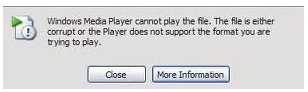
Windows Media Player cannot play the file. The file is either corrupt or the Player does not support the format you are trying to play.
I've installed driver of blu-ray drive as well, but nothing happened.
Help me what to do?











