Google Chrome Installer Error 3 when upgrading

I received Google Chrome Installer Error 3 when trying to upgrade it to the latest version.
I got the link in Google so I am not quite sure why I cannot continue with upgrading.
Can someone please help me with this issue?
Thanks.
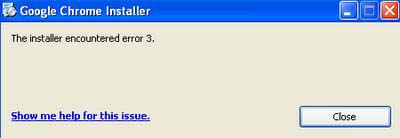
Google Chrome Installer
The installer encountered error 3.












