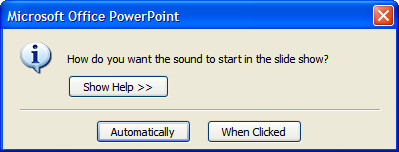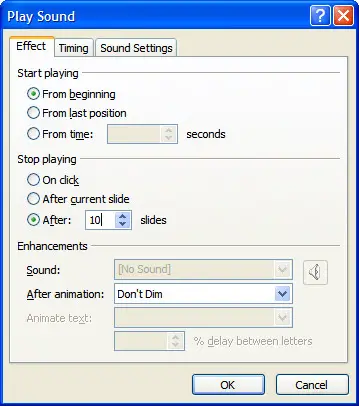Asked By
eachaidh
10 points
N/A
Posted on - 03/05/2012

I have created a large size PPS with a soundtrack covering with a movie. That soundtrack only plays in first slide on the MOV. It does not continue playing in other slide though it is one the PPS. I think I am making some mistakes but what’s this?
Does anyone have any idea?
Does not continue playing in other slide PPS

Hi there,
Please do the following steps:
1. Open the PowerPoint Presentation you made in Microsoft Office PowerPoint.
2. At the top menu, Click “Insert”.
3. In the “Media Clips” section, click the arrow button below the Sound icon.
4. Click “Sound From File”.
5. Locate your music file and click “OK”
(Note: A new window will appear and it will ask you on how you want the sound to start in the slideshow. Do step 6 or step 7 depending on your preference.)
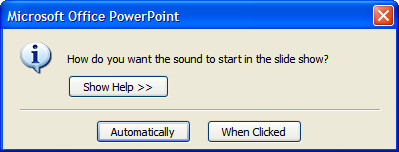
6. If you wish to make your sound play when you show the slide, click “Automatically”. If there are other media effects on the slide, your sound or movie will play after that effect.
7. If you wish to make your sound play when you click it, click “When Clicked”. Note that in this preference, you have to click on something specific (as opposed to just clicking the slide) to play your sound or your movie.
8. At the top menu, click “Animations”
9. Click “Custom Animation”.
10. This time, you will set how you want your song to be played, click the arrow beside the title of your sound file, and click “Effect Options.”

11. Under the “Effect” tab, adjust the “Stop Playing” section. In here you can type in the number of slides where you want the song to stop playing.
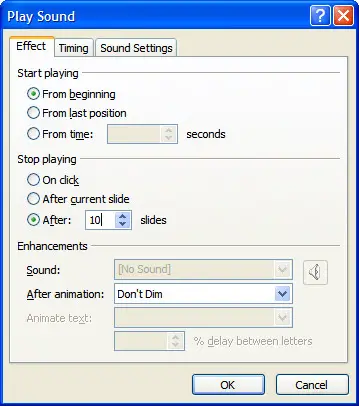
There you have it! now you’re done. Make sure you save the file.
Hope this helps. Good luck!