How To Fix “Game Data Files Are Abnormal” In Cabal Online

I like playing games on my computer and one of the games I have which I’m playing for several months now is “Cabal Online”. But sometimes I have this problem when starting the game client. The game is quite big and installing it is a big headache because the updating takes almost an hour to complete the first time you run it.
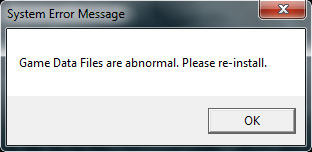
The game client is about 1.86 GB and after the completion of the update, it will grow or the installation will grow to about 7.89 GB. I don’t want to reinstall because it consumes most of my month’s bandwidth. How do you fix “Game Data Files are abnormal. Please re-install.”?











