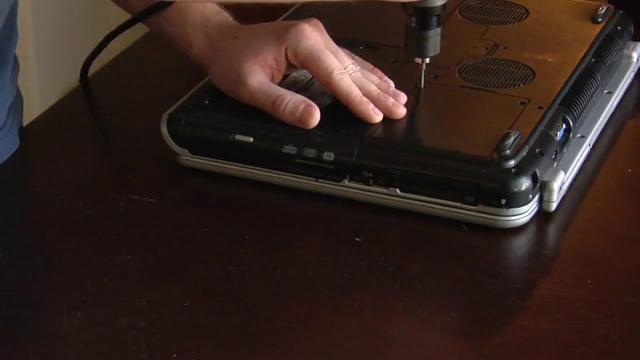Asked By
chachie
0 points
N/A
Posted on - 03/05/2012

Actually my computer has stopped booting from hard disk. I can’t even start my laptop. I have Google but found nothing helpful. I need a step by step tutorial on how to recover my data from that hard disk to an external hard drive so I could throw out that hard disk and start with a new one?
How to recover my data from that hard disk to external harddrive

Files can be recovered from a crashed hard drive using an 2.5 inch external hard drive case. Make sure that the case is 2.5 inch case only.
Now, follow these steps:
(i) Power off your laptop and remove your hard drive from your laptop. To remove the hard drive, just remove the face plate and then, unscrew the hard drive caddy. You will get the hard drive there.
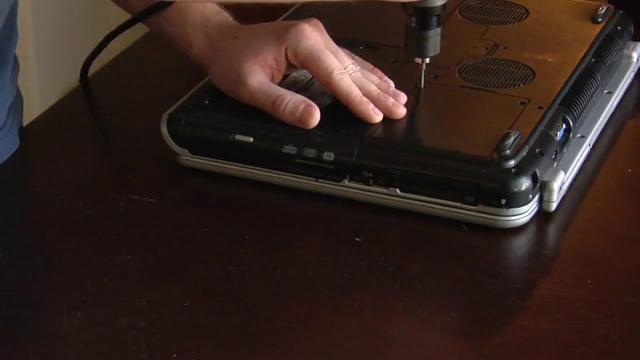
Figure 1: removing the face plate.

Figure 2: Unscrewing the hard drive caddy to put out the hard drive.
(ii) Now, make sure that power is not connected and place the drive in the case. Now, seal the hard drive case tightly and plug it into your laptop.
(iii) Now, turn on the external drive. Now, automatically, your laptop will find it .
(iv) Go to "MY COMPUTER" and open the new drive which appears on the screen.
(v) Now, you are ready to copy and paste the files from one drive to another drive. Copying the files is generally recommended.
Follow the above steps, you will be able get back all of your data from your crashed hard drive to the external hard drive.