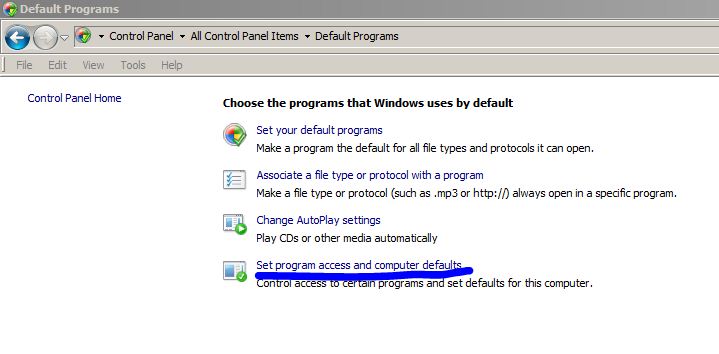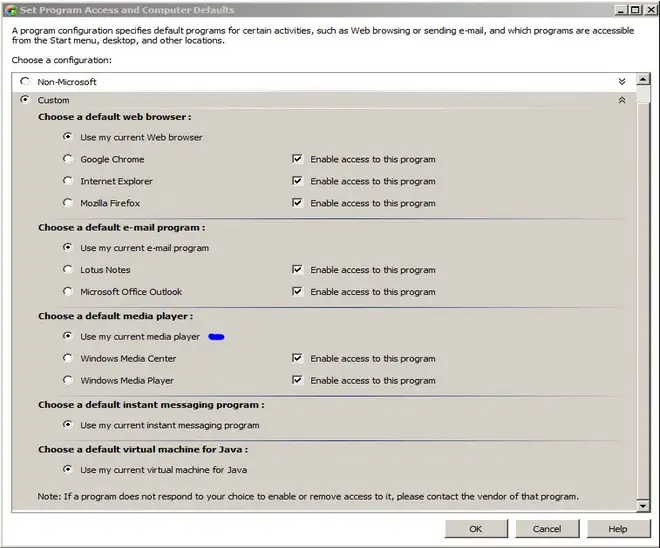How to set Toshiba quick launch key for iTunes, currently the quick launch key of my Laptop is working with Windows Media Player, I would like to set its default for iTunes.
Toshiba quick launch key for iTunes

We cannot change the default button activity rather should change the iTunes to be the default player and make media player as orphan.
Go to
Control PanelAll Control Panel ItemsDefault Programs.
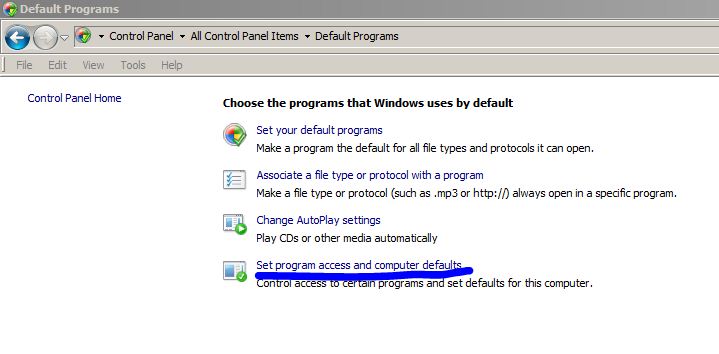
Here you can get iTunes as I do not have it on my office system the iTunes does not show but for you a iTunes option will be shown:
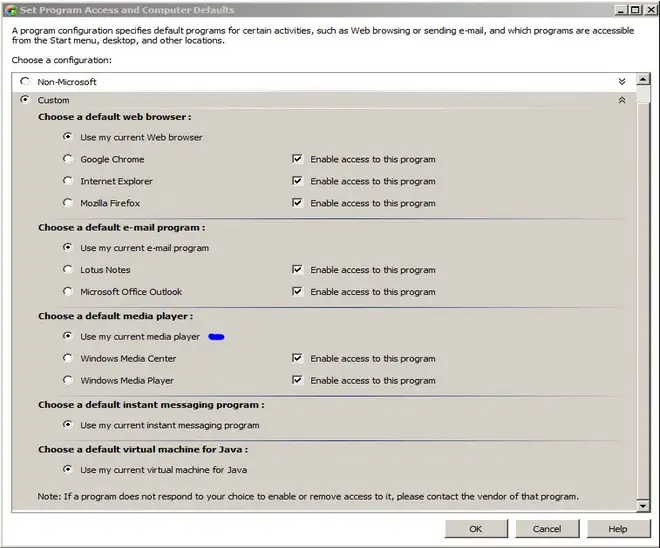
Within iTunes also you have an option to make the iTunes application the default player.
Read this for more information if my above method does not work.
https://support.apple.com/en-in/HT203206
Hope this solves your problem.
Toshiba quick launch key for iTunes

Hello Jeffery,
You can easily set quick launch buttons for your iTunes, but then you'll have to put them manually in the folder. Just browse the below given folder location and just copy the shortcuts past.exe for that particular program and that's it, you're done.
C:Documents and Settings"your account user name like (Administrator or your personal account name)"Application DataMicrosoftInternet ExplorerQuick Launch

This will surely help. Try it!
Good Luck!
Regards,